
YTD Video Downloader
Updated on April 7, 2023Save your favorite songs and videos from YouTube and other popular sites on your PC/laptop.
| App Name | YTD Video Downloader |
|---|---|
| Version | 5.9.13 |
| License | Free |
| Updated | April 7, 2023 |
| Compatibility | Windows 32-bit/64-bit |
| File Size | 9.73 MB |
| Category | Downloaders |
| Publisher | GreenTree Applications |
| ISO file | No |
Introducing YTD Video Downloader
Download and save your favorite Youtube videos straight on your hard drive with no hassle using YTD Video Downloader. Aren't you tired when you finally find an entertaining video, but there's no download button on the screen? All popular video-sharing websites like YouTube, Facebook, Vimeo, TikTok, and Instagram do not provide a feature to save the clip on the hard drive/solid-state drive. Imagine how much data we can save if we store the video content we love directly on the computer. Once we do this, not only do we have quick access to our favorite videos, but everything is available offline. We end up saving time, money, and Internet bandwidth.
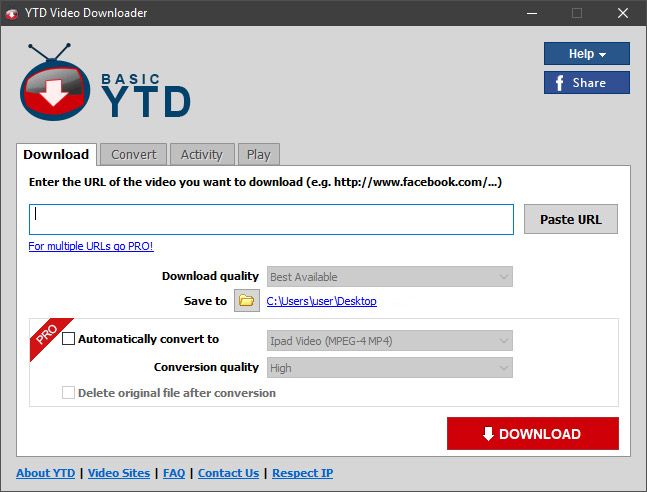
Download videos and music from YouTube and other websites
YTD Video Downloader offers what the userbase needs to perform their daily downloading tasks at a reasonable speed. Even though there are quite a few applications and online services for downloading videos from websites, this app is already a standard in the market. It works with over 50 different services, including popular ones like YouTube, Vimeo, Dailymotion, TikTok, Facebook, etc. Let me tell you a secret. You can also use it to download videos from a few popular adult websites.
Copy link, paste, and download
The app has an intuitive user interface where you can convert the files into multiple formats. Saving content from platforms like YT has never been easier. Inside the main window, you can add the video link and press the Download button. The application allows users to make configurations like quality and saving location. You can as well get content from Vimeo, Dailymotion, and Facebook.
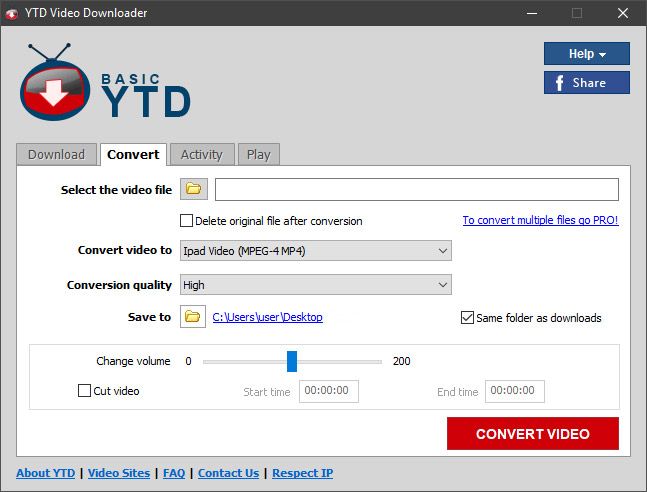
Save the files in multiple formats
Another essential component is the ability to convert the downloaded file to other supported formats like MP3, MP4, MPG, AVI, etc. Some video formats are known for creating larger file sizes, so beware! Also, the higher the quality preset, the more space on the HDD/SSD the video will occupy. YTD Video Downloader makes no compromises in the area of supported video resolutions. It comes with support for 1080p, 2K, 4K, and even 8K if you can find a video with that resolution.
Support for downloading whole playlists
Another essential feature of this software is the possibility to download entire video playlists. It might not support all websites having playlists, but it works with popular platforms. If you already don't have a media player app, you can use the built-in one, but it's somewhat rudimentary, so don't expect any game-changing features. YTD Video Downloader supports well-known multimedia formats such as MP4, FLV, MOV, 3GP, AVI, WMV, and MP3.
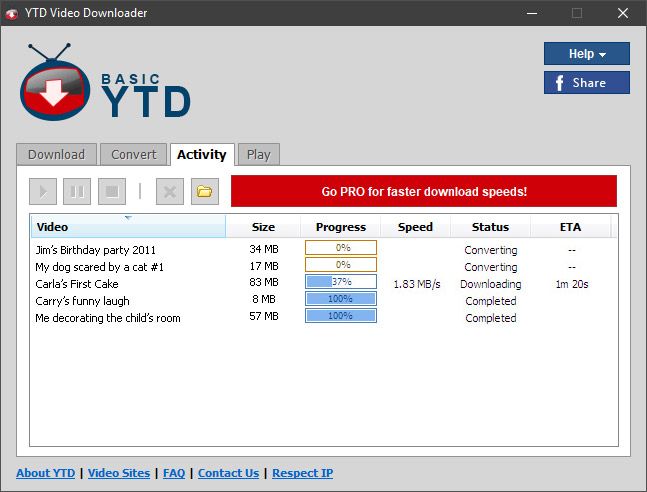
Save music as Mp3 to save drive space
As everyone can notice, this program allows us to save files as MP3, meaning we can download music from the Internet. YouTube is full of songs, so use this app to download your favorite songs and save data later! However, if you're planning to become a media hoarder, ensure the storage space is there. Videos can take lots of hard drive space, especially if they're long and of high-quality resolutions. Overall, this program does its job quite well, and you can easily save online content to your PC to watch it later.
Download YTD Video Downloader for Windows
Recommended Apps




Popular software








