
YouTube Downloader
Updated on April 7, 2023Use this program to download music and videos from YouTube and other compatible sites to your computer.
| App Name | YouTube Downloader |
|---|---|
| Version | 7.18.3 |
| License | Trial |
| Updated | April 7, 2023 |
| Compatibility | Windows 32-bit/64-bit |
| File Size | 22.8 MB |
| Category | Downloaders |
| Publisher | Jerry Software |
| ISO file | No |
About YouTube Downloader
If you run into a YouTube video and you want to save it on your computer, you can use this YouTube Downloader to obtain it. As far as I know, all major video-sharing platforms don't provide a built-in download feature. What other option the user has besides using a tool like the one available on this page? The main benefit of saving your favorite videos for offline use is the rapid availability and the potential to consume videos without an active Internet connection.
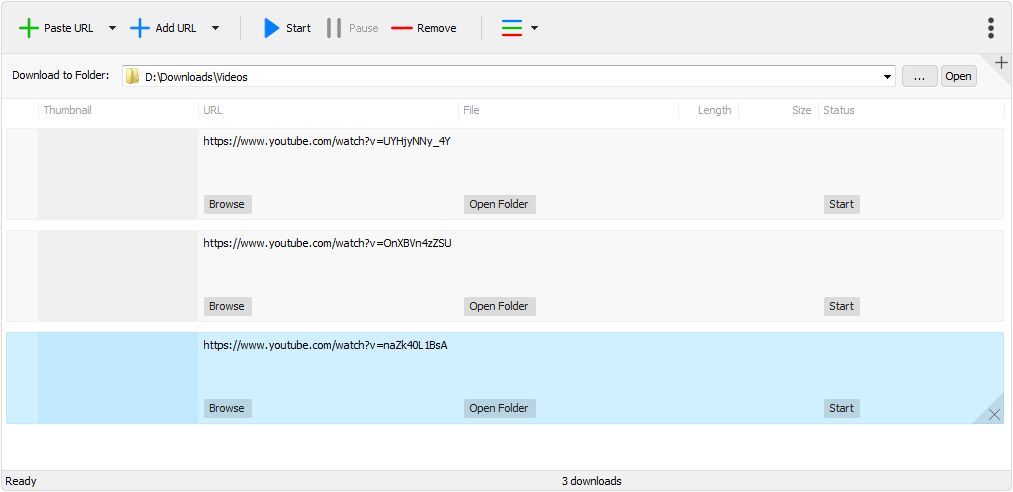
Save videos and music from YouTube, Facebook, and more on your computer
If your favorite content creator uploads a fun video, YouTube Downloader allows you to save that clip straight on the HDD or SSD. With a quick search on Google or any other search engine, for that matter, we can discover various services for downloading videos from websites like Facebook, TikTok, Vimeo, Dailymotion, YouTube, and more. Some users take advantage of these online tools, while others prefer to download and install software capable of performing the same task but on their computers.
Download multiple videos at the same time
This application comes with a modern user interface capable of batch downloading. To achieve the task of downloading a video, we need to copy the link from our web browser into this program and select the output quality and format. We all love music, aren't we? It's such a complete art form, and it's everywhere. Apps like YouTube Downloader allow us to download only the audio part of a clip because that's what we want. There's no reason to get a whole video if the user only wants the music part. It also helps to save storage space on the computer or laptop.
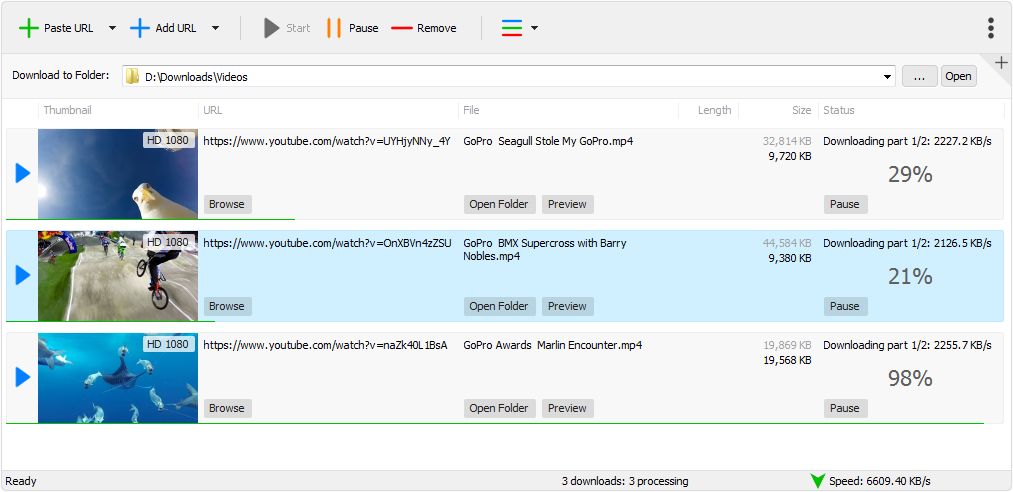
Support for many video streaming services
All of our download tasks are available inside the main window, and from here, we can start, pause and remove them any time we want. Even if this program has the YouTube platform inside its title, it's not the only video-sharing service supported. Users are allowed to add links from Vimeo, Facebook, Dailymotion, Metacafe, and many others.
Good download speed with a decent connection
Regarding the app's download speed, it features technologies capable of boosting the download speed by up to 500%. What matters, in the end, is the performance of the systems involved in the file transfer process. If the server hosting the video is not keen on providing a healthy speed, the download task will require some time to complete. The same rule applies to the user's Internet speed. Just as mentioned above, this software supports batch downloading, but it can also download videos from playlists as long as you provide the correct YouTube playlist ID.
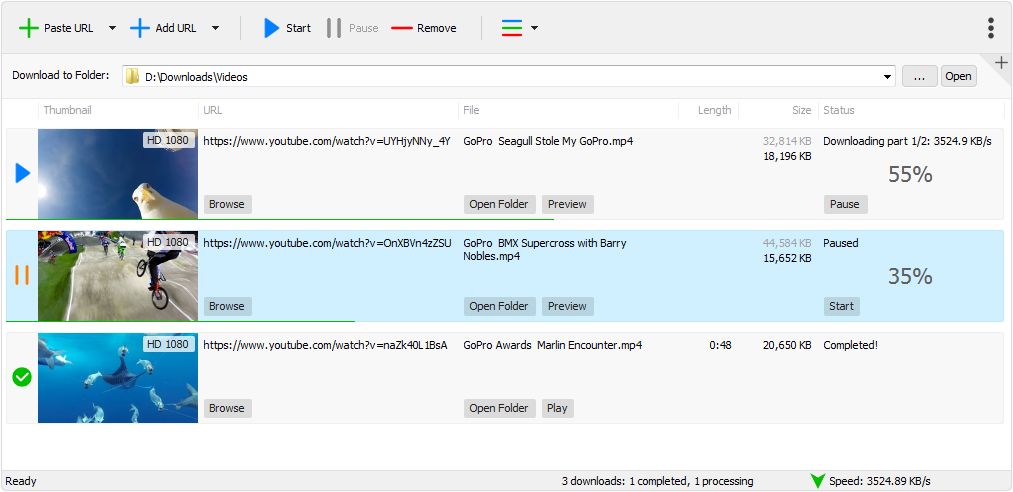
Save the files in different compatible formats
In addition, the integration with web browsers such as Internet Explorer and Firefox will help many of you download straight from the browser just by pressing the button located inside the toolbar. Isn't that easy and convenient? All it takes is for us to use one of the two web browsers, visit a website like YouTube, find an entertaining video, tap the button, and voila, everything works! YouTube Downloader supports many websites, but it also works with various media file formats, including MP4, FLV, WMV, AVI, AC3, AAC, OGG, etc.
Download YouTube Downloader for Windows
Recommended Apps




Popular software








