
Ummy Video Downloader
Updated on April 7, 2023Do you want to download videos and music from YouTube, Tik-Tok, Facebook, and more on your computer?
| App Name | Ummy Video Downloader |
|---|---|
| Version | 1.7.0.0 |
| License | Free |
| Updated | April 7, 2023 |
| Compatibility | Windows 32-bit/64-bit |
| File Size | 877.13 KB |
| Category | Downloaders |
| Publisher | Ummy |
| ISO file | No |
About Ummy Video Downloader
Ummy Video Downloader is a free and lightweight program designed to download videos from YouTube, Facebook, Tik-Tok, etc. This application has a wide range of supported video-sharing platforms from where we can download videos. It's not only about popular ones. If you download and install this software on your Windows machine, each time you find an interesting video on a website, you can save it on your hard drive/solid-state drive in a couple of steps. The whole process is easy to follow and complete as long as you keep your eyes open.
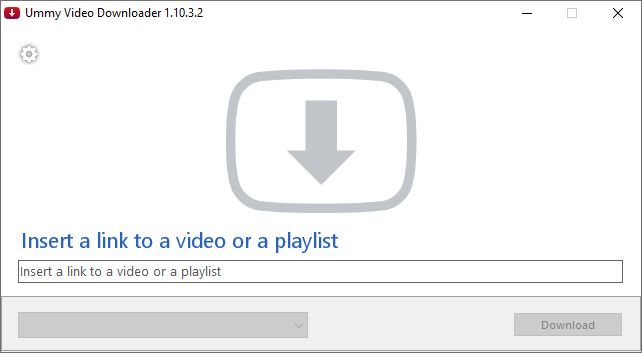
Download videos from YouTube and other platforms
Even newbies can use the features available inside the window to download videos. However, if the user has zero interest in getting the whole video, he might use Ummy Video Downloader to get only the audio part. This small but crucial aspect allows us to download music from many websites, including YouTube, because we can save the file in MP3 format. Cool right? Just think about it! There's so much free music available on video-sharing websites from almost every artist. By completing a couple of steps, we can have Ed Sheeran, Beyonce, Metallica, and more, music stored on the computer for offline use. And it's free!
Save the video on your PC
Ummy Video Downloader provides a window layout with a basic design. What does that mean? Well, the simpler a UI is, the better. In this case, the process of downloading a video is quite simple. The first step is to get the link of a clip/song from YouTube, Facebook, Vimeo, or whatever platform you choose, paste the link inside this application and pick a file format used for the downloaded file. I wouldn't say it's a big drawback, but this application only supports MP3, MP4, MKV, AVI, MOV, and FLV file formats. I think that's enough, to be fair.
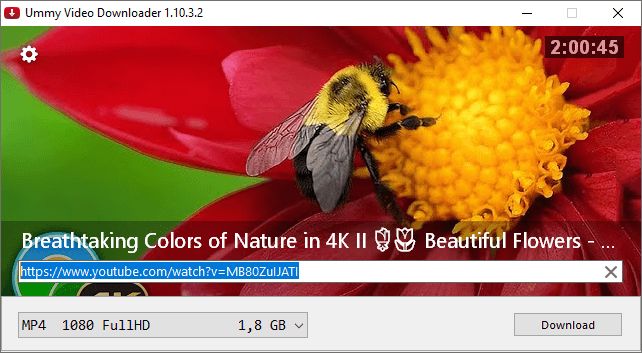
Pick a video quality setting
As users, we can save video files in various quality presets, such as SD, HD, FullHD, 2K, and 4K. However, if a clip is only available up to 1080p (FullHD) on the video-sharing platform, there's no way for us to save that same video as 4k, for example. I know it's common knowledge, but sometimes I have to mention it.
Support for YouTube playlist download
Another notable feature of Ummy Video Downloader is the ability to download entire playlists from YouTube. This playlist will open in a new window, and you can select which videos to download and which to exclude. You can pick the download quality and the folder path as well. If you only want the audio track of any video, select the output file to be saved as MP3 to save space on your hard drive or SSD. And since the file becomes available on your personal computer, you can watch it any time you want, without consuming additional Internet bandwidth and sitting through endless advertisements.
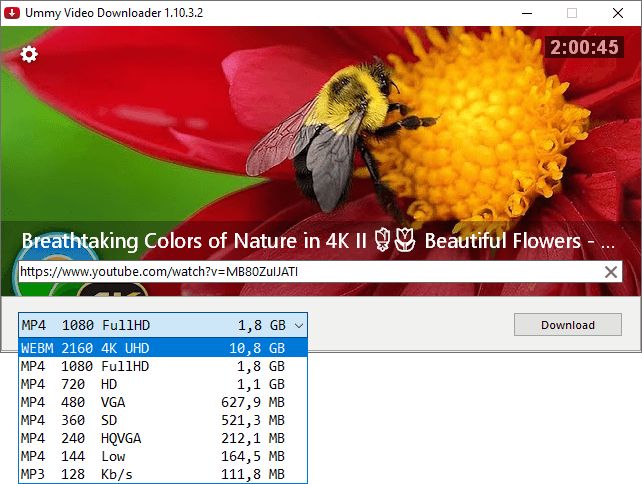
Configure the app to use your favorite language
Regarding the translation of the GUI, this program currently supports about ten different languages such as Chinese, English, French, German, Italian, Japanese, Korean, Portuguese, Russian, and Spanish. Overall, Ummy Video Downloader is a free and friendly video downloading app that supports more than 700 websites.
Download Ummy Video Downloader for Windows
Recommended Apps




Popular software








