
All Video Downloader
Updated on April 7, 2023Download videos and music for free from video sharing platforms like YouTube, Facebook, and much more.
| App Name | All Video Downloader |
|---|---|
| Version | 6.0.0.0 |
| License | Free |
| Updated | April 7, 2023 |
| Compatibility | Windows 32-bit/64-bit |
| File Size | 11.4 MB |
| Category | Downloaders |
| Publisher | KastorSoft |
| ISO file | No |
Review of All Video Downloader
All Video Downloader is what users need when looking to download videos from the Internet. The amount of video-sharing platforms is insane. Factors like file size, Internet speed, and reliability are crucial for a good experience when you want to save clips on your personal computer. If you're watching the same videos quite often, I strongly recommend you start downloading your favorite video clips straight on your computer's HDD or SSD. By completing this task, not only do you end up saving data on your Internet plan, but you can also enjoy the videos while offline and without annoying ads.
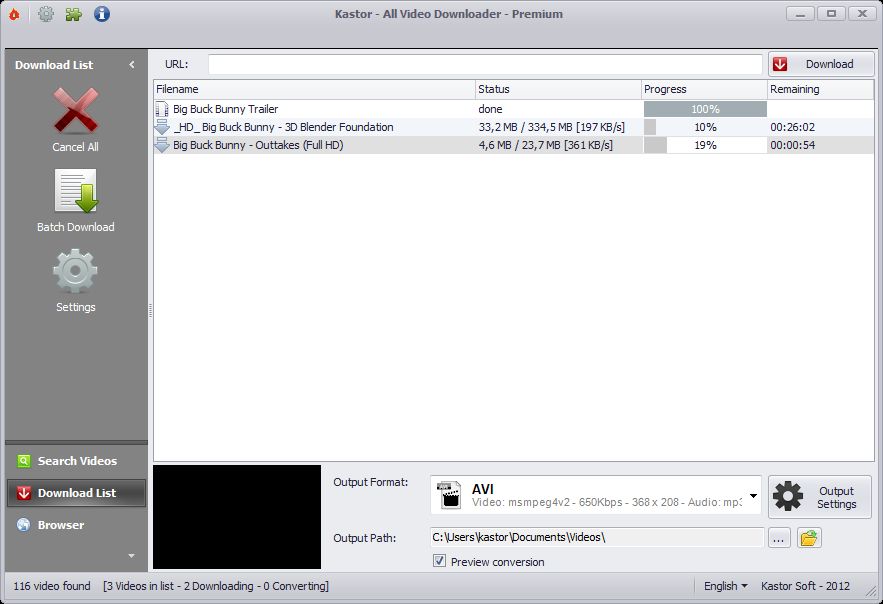
To let the user know how powerful and capable this application is, allow me to mention some of the websites available on the support list: YouTube, Facebook, Vimeo, Dailymotion, and more. The reality is that most video downloaders support these known websites.
Complete the simple and quick setup wizard
The installation process doesn't take a lot of time to complete, but once this happens, you can launch All Video Downloader and pick from two available choices. The first option is to use the app's incorporated features to search, watch, and download the target videos. If you already know what clip you want to save on your computer, paste the direct URL to proceed with the downloading process.
Download videos from YouTube, Facebook, Vimeo, etc
The user interface is as friendly as it gets. Nothing is confusing over here. I don't expect people to struggle using this program. Plus, it can get videos from Youtube and other popular video streaming platforms with no additional charging. You can even play the video inside the application before downloading it to ensure it's the clip you want to save for offline use. As we can see in other similar apps present on the market, All Video Downloader has a built-in search engine feature to help you find videos for download.

Multiple file formats supported for output
You can also paste your link inside the app if you already know what video you want to save on your computer. You can save the downloaded files in AVI, MP4, MOV, FLV, and many other formats. This application also features support for batch mode, which means users can download multiple videos simultaneously. You can configure the maximum allowed number of simultaneous downloads and conversions inside Settings. Considering all the hard work the app goes through, expect a decent amount of RAM and CPU power to be used.
Rename files as you see fit
Another neat feature is the ability to sort the results right after the search process reaches completion. By doing so, the user can rearrange the order of the video clips discovered by the application based on parameters like relevance, date, and views. Each time we download a video, the application informs us about the file's size, name, status, time to completion, and other details worth reading.
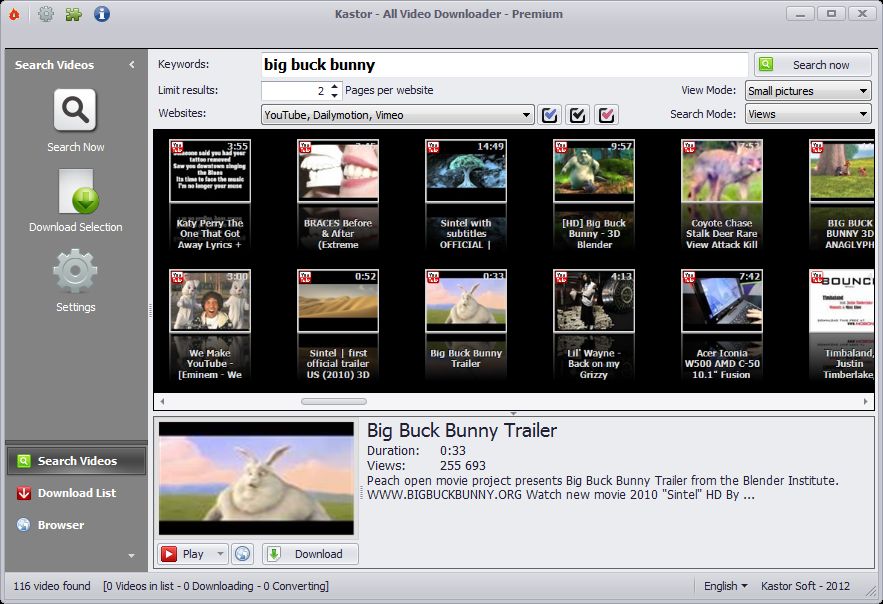
The interface has advertisements!
Hence All Video Downloader is a free-to-use tool, the development team working on this software implements advertisements inside the user interface. I wouldn't say the ads are bothering me much, but I don't know the way other users react when they have to watch them. In conclusion, All Video Downloader is a capable piece of software who helps the user download videos from multiple video-sharing platforms.
Download All Video Downloader for Windows
Recommended Apps




Popular software








