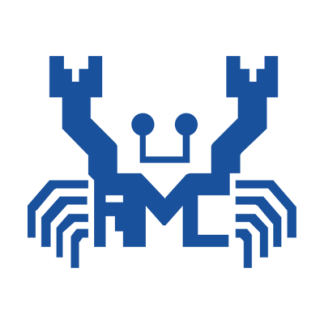
Realtek HD Audio Drivers
Updated on January 15, 2023This program is a necessity to enjoy the full capabilities of your computer's or laptop's audio card.
| App Name | Realtek HD Audio Drivers |
|---|---|
| Version | 2.82 |
| License | Free |
| Updated | January 15, 2023 |
| Compatibility | Windows 32-bit/64-bit |
| File Size | 422 MB |
| Category | Drivers |
| Publisher | Realtek |
| ISO file | No |
About Realtek HD Audio Drivers
Drivers are crucial pieces of software that integrate the operating system with the hardware in a working way. Realtek HD Audio Drivers brings a pack of tools to enhance the quality of the audio system. The purpose of a driver is to handle the communication between your operating system and your hardware. It seems easy at first glance, but when you get into the nitty-gritty of this process, there are thousands and thousands of lines of code that allow a device to communicate with the operating system and thus the rest of the computer. This rule applies to network cards, printers, and video cards, just as it applies to audio cards.

Reliable audio drivers for Realtek HD hardware
Once the code passes the compilation process, the packages resulting from this action go through testing, certification, and other checks to ensure stability, security, and functionality. If everything works as intended and the driver checks all the requirements, it becomes available to us, the computer users.
Download, install, and enjoy superior audio quality
The Realtek HD Audio Drivers allow us to enjoy high-quality audio on our Windows machines. It does great things, but sometimes these audio drivers are not easy to find and install. And trust me, it's easy to mess up. To assure this driver is what your computer needs, check and see if the audio hardware present on the system has Realtek as the manufacturer. If the answer is yes, you should proceed with downloading and installing this software, but if the answer is no, you need to see who's the manufacturer and find a driver that works with what you have.
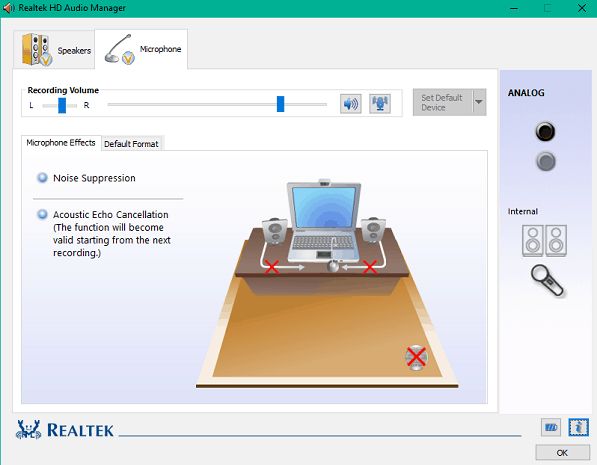
Be professional about it!
Before installing a newer version of audio drivers, the best practice is to delete the current ones. The same rule applies to all other drivers. You can achieve this by going to your Device Manager > Sound, video, and game controllers, and you should have an item called Realtek High Definition Audio. With a simple right-click on it, select the uninstall device. After the driver is no longer present on your system, restart your computer or notebook and install the new drivers. You can apply this method to other drivers as well.
How to access the driver's settings and features
By default, the Realtek HD Audio Manager launches at the Windows startup, and you can find the icon inside the system tray. Inside, you can adjust certain things about your sound output. However, if there's no additional icon inside the system tray area, the option is for you to launch the application by yourself. To do so, access the partition where the drivers were installed, go inside the Program Files directory, look after the Realtek file, and launch the RtkNGUI64 executable file. This action should give us access to a window where we can interact with our Realtek audio driver.
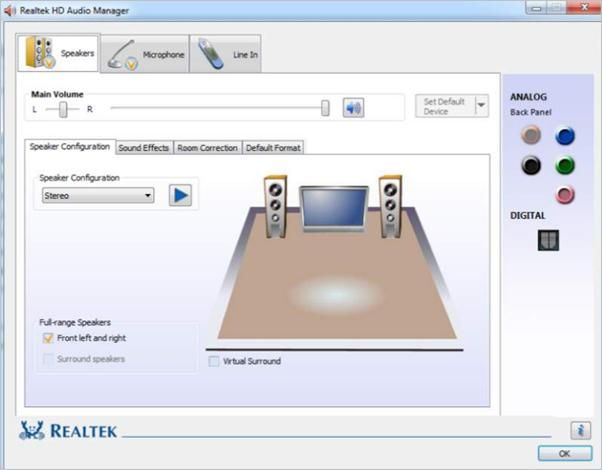
Change the audio with help from effects
The GUI displays many options we can play with to obtain the best audio quality. Applying various effects to your audio is a straightforward process by accessing the Sound Effects section. Here, you can discover a series of sound effects that manipulate the audio to make you think you're inside a sewer, arena, auditorium, bathroom, padded cell, etc. Realtek HD Audio Drivers also provides a headphone boosting feature to make the audio more fitting for users with headphones.
Download Realtek HD Audio Drivers for Windows
Recommended Apps


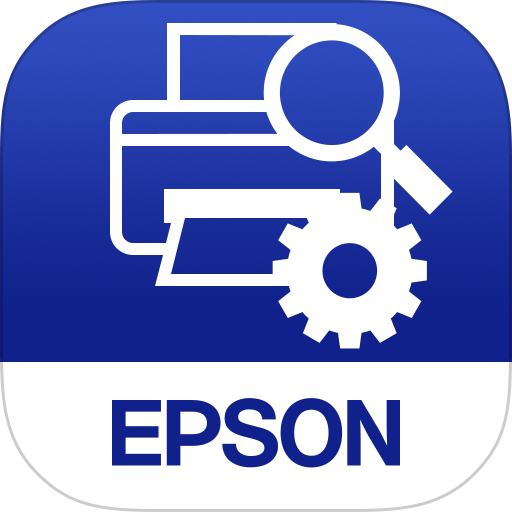
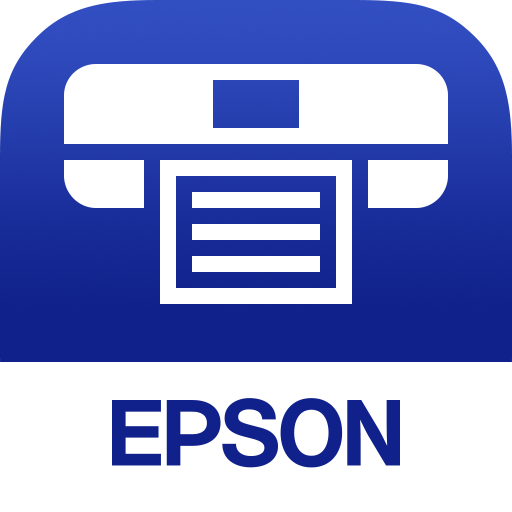
Popular software








