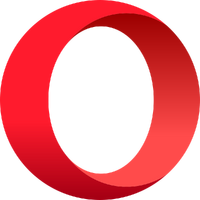
Opera Browser
Updated on March 19, 2023Opera is one of the veterans when it comes to browsing the web. It provides ad blocking, VPN, multi-tab, dark mode, social media, and more.
| App Name | Opera Browser |
|---|---|
| Version | 96.0.4693.80 |
| License | Free |
| Updated | March 19, 2023 |
| Compatibility | Windows 32-bit |
| File Size | 87.3 MB |
| Category | Browsers |
| Publisher | Opera |
| ISO file | No |
Description of Opera Browser
Opera is a free secure web browser for Windows, Linux, and macOS operating systems. This app needs everyone's respect because it's one of the oldest solutions for browsing the Web on the market. A while back, the development team decided to move Opera to the Chromium system due to the many advantages the latter offers. Since the modern version of this browser runs faster than its previous releases, it is considered one of the best web browsers.

One of the OGs of Internet browsers
This browser was here before Google Chrome and Firefox, so let that sink in on how old this software is. Opera's groundbreaking feature set gives the user control over various functions and a smooth browsing experience. Surfing web pages, watching videos on YouTube and other video-sharing platforms, and reading Wikipedia are a few actions people perform through a web browser. To see what Opera is about and experience its greatness, proceed by downloading and installing this software.
Fancy UI and intuitive layout
It features components like Speed Dial, where you can add shortcuts to your favorite websites. Like other web browsers, Opera has support for private browsing, which leaves no traces while the user navigates the internet. It's built on the Chromium Project and has support for extensions. With Opera, you get a compelling graphical user interface, and you can even customize some parts of it. You can add your favorite websites inside the Speed Dial for faster access and change the background with whatever image you desire.
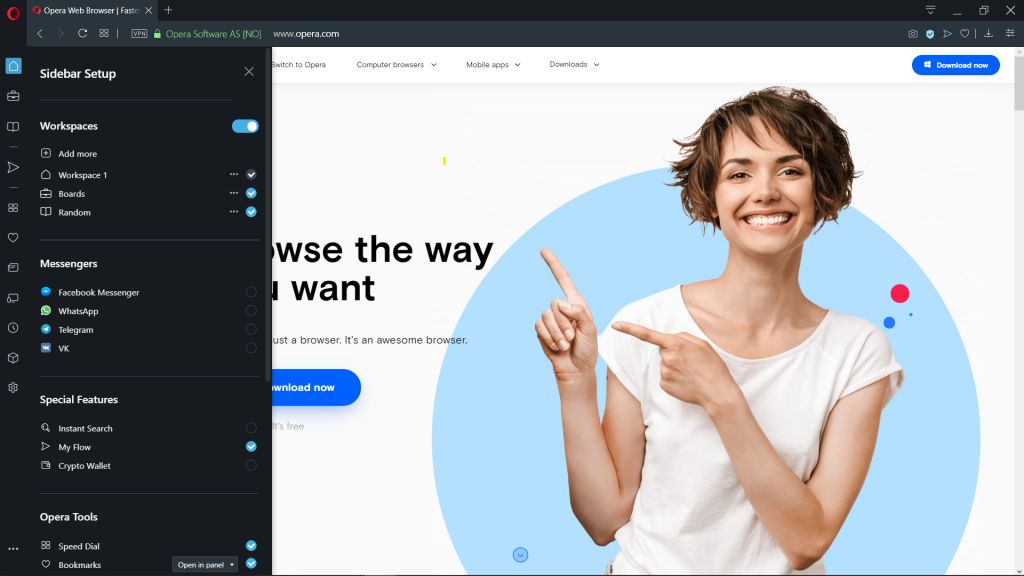
Built-in modules for social media services
You can also adjust the Sidebar to display a variety of shortcuts, including WhatsApp, Facebook, Bookmarks, Extensions, etc. Yes! You've read that correctly! This web browser features integration with instant messaging platforms. It's easier to stay in touch with family members, coworkers, and friends through Opera's built-in support for Facebook Messenger, Telegram, and WhatsApp. So, the next time you want to send a message to one of your contacts, you can use this browser.
Enable ad blocking, take screenshots
Also, if you want to take a snapshot inside the browser window, you can use the built-in feature that helps you to take screenshots of custom areas. Speed up your browsing experience by using the built-in adblocker. You can turn this feature ON inside your Settings, and you can also create exceptions to allow specific domain names to display advertisements inside the window.
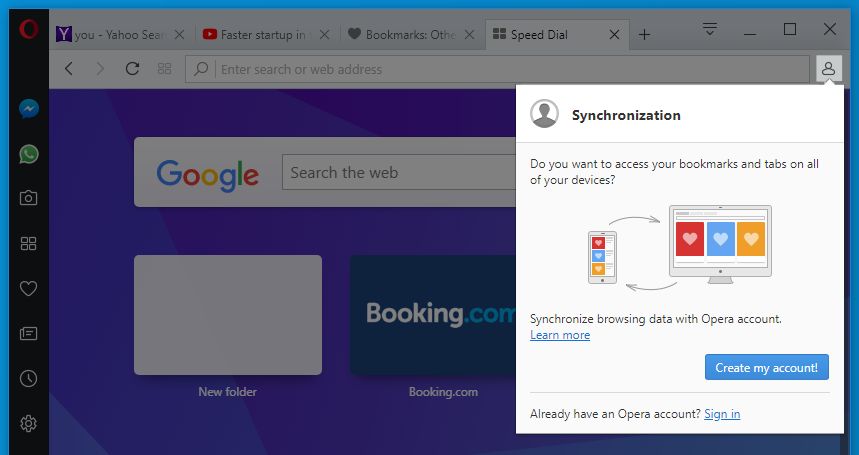
Opera's integrated ad blocker and free VPN are essential components for maintaining privacy on any website we visit. However, the VPN side of things doesn't allow us to have the options that traditional VPN services provide. For example, we can't choose a specific region or country during the connection process. It also doesn't feature special encryption besides the HTTPS standard and the built-in tunneling protocol. If you want top-notch VPN features, the only option is to purchase a subscription for services like NordVPN, Private Internet Access, ExpressVPN, and so on and use their software.
Expand Opera's functionality with extensions
Modern-day web browsers come with support for extensions, plugins, and addons. Opera is no different. While it provides various extensions through its own store, we can also use most plugins and extensions created for Google Chrome. In conclusion, Opera has everything we need to browse the World Wide Web with style, privacy, and convenience.
Download Opera Browser for Windows
Recommended Apps




Popular software








