
Google Chrome
Updated on April 6, 2023Browse the World Wide Web with Google Chrome, the most popular web browser with great security, performance, feature-set, etc.
| App Name | Google Chrome |
|---|---|
| Version | 111.0.5563.147 |
| License | Free |
| Updated | April 6, 2023 |
| Compatibility | Windows 32-bit/64-bit |
| File Size | 91.83 MB |
| Category | Browsers |
| Publisher | Google LLC |
| ISO file | No |
What is Google Chrome?
Released back in 2008, Google Chrome is a free and popular web browser developed by Google based on the open-source project named Chromium. Do you dream about surfing the World Wide Web through a proper and efficient software layer? Chrome is the perfect browser, as many people love to claim. Each time we connect our computers and laptops to the Internet, we expose ourselves to a series of threats that can put our privacy in jeopardy.

A popular and ever-evolving web browser
One of Google Chrome's top priorities, since day one, is ensuring your online safety and security. It took this web browser three years from its launch day to become the most popular solution for visiting web pages. Today, Chrome is the first choice for many users each time they install a browser on their Windows system. Even though this software provides many essential features, the market also contains other competitive browsers like Firefox, Opera, Microsoft Edge, etc. Ultimately, the end-user decides which browsing solution to install and use.
Visit websites through a friendly interface
This browser has a simple user interface, so it's easy to manage your way around it. It provides advanced security features that prevent users from visiting websites infected with phishing pages and malware. Each Chrome tab runs in a sandbox where a new process is available for each open browsing tab to prevent different hacks. The user can also run the browser in incognito mode to prevent the storage of cookies and the history of visited websites.
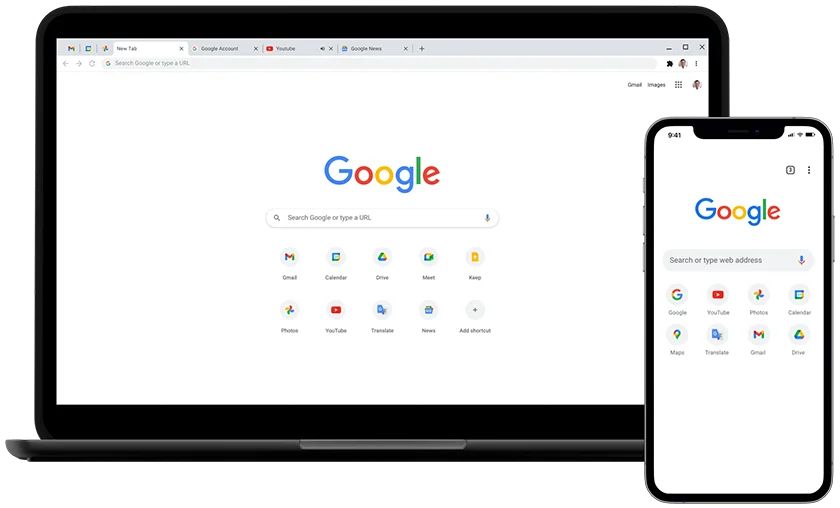
Expand Chrome's capabilities through plugins
Just like other modern web browsers, Chrome has support for extensions that happen to add extra functionality. You can find video downloaders, advertisements blockers, cookie management plugins, VPN tools, etc. It's difficult not finding whatever you're looking for in Chrome's extension store. Another positive aspect is the ability to clear your browsing history, cookies, cache, and more, without facing real challenges. Why it's crucial to remove these small items from time to time? Because many advertisement companies take advantage of cookie technology to track your browsing behavior. Through data collection, they learn about your product purchasing preferences, what type of videos you like, what news attracts you, etc.
Change settings to benefit you
Since Google is the primary search engine for most users, there's no surprise that Chrome features integration with it across the board. Performing a query on the Internet is as straightforward as typing a keyword in the address bar and hitting enter to get relevant results quickly. However, you can reconfigure Google Chrome to use a different search engine, such as Bing, DuckDuckGo, Yahoo, etc. Complete this task by accessing the Settings section > Search Engine and selecting another search engine in the "Search engine used in the address bar" option. It's simple!
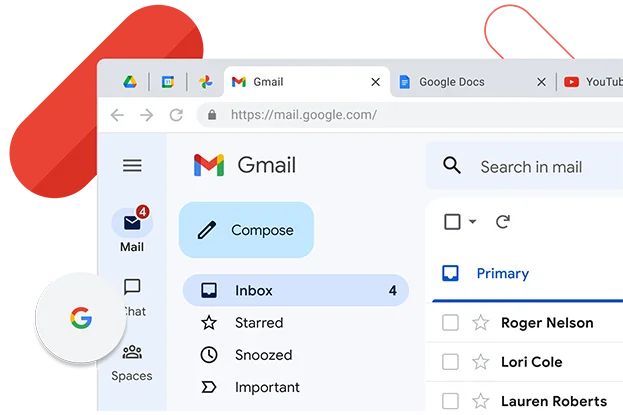
Special UI mode for eye protection
Another notable aspect of Google Chrome is its Dark Mode. There's no secret what this function does. It quickly switches from Chrome's standard mostly white theme to a darker one. I reckon many users will love this feature because it helps the eyes during the night. Remember one thing: newer versions of Google Chrome no longer support old operating systems like Windows Vista and XP. You have to search which version works on them if you have an older OS. In conclusion, this web browser will continue to maintain its dominant position in the browsing market due to its sleek design, rich feature set, and performance.
Download Google Chrome for Windows
Recommended Apps



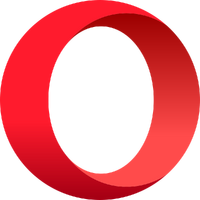
Popular software








