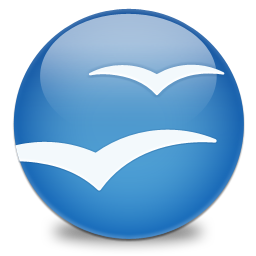
OpenOffice
Updated on April 7, 2023Open, edit, and create documents, spreadsheets, slide shows, and presentations for free with this application.
| App Name | OpenOffice |
|---|---|
| Version | 4.1.13 |
| License | Free |
| Updated | April 7, 2023 |
| Compatibility | Windows 32-bit/64-bit |
| File Size | 136.07 MB |
| Category | Office |
| Publisher | OpenOffice.Org |
| ISO file | No |
Review of OpenOffice
OpenOffice is the most affordable alternative to the well-known Microsoft Office, providing solutions for each critical tool present inside the Microsoft Office suite. Do you refuse to pay money for costly software? Do not worry! Apache gave us OpenOffice as a proper suite for working with all types of document file formats. Its main functions focus on creating presentations, spreadsheets, editing formulas, working with word documents, etc.

Create and edit all sorts of documents for free!
Thanks to the features available inside this suite, we can use it as a free replacement for Microsoft Word, Excel, and PowerPoint. I know that sounds too good to be true, but it is! You no longer have to pay because you can use this software as a replacement without crying after features. Thanks to development for the past twenty years, OpenOffice has become one of the most reliable, mature, and convenient office suites available for download. In simple terms, this application brings all the necessary features we need to work with many different document types. Compatibility across many operating systems is also a notable aspect of OpenOffice.
Free alternative to Microsoft Excel, World, and PowerPoint
Using this software is very easy but give yourself enough time to learn the location of every tool and function available inside the menus. It features a powerful word processor called Writer, which is crucial when working with documents, small portions of text, or lots of it like in a book. You can insert pictures, tables, and graphics, change formatting, perform auto spell checking, and many other helpful things just like you can do with LibreOffice. OpenOffice’s Calc is the alternative to MS Excel and delivers everything you need from functions, charts, and forms to eye-catching graphics. It has even Multiple Users Support, which means you can share a spreadsheet with other people allowing them to bring their contributions. The spreadsheet owner can integrate their data with a few clicks avoiding editing conflicts.
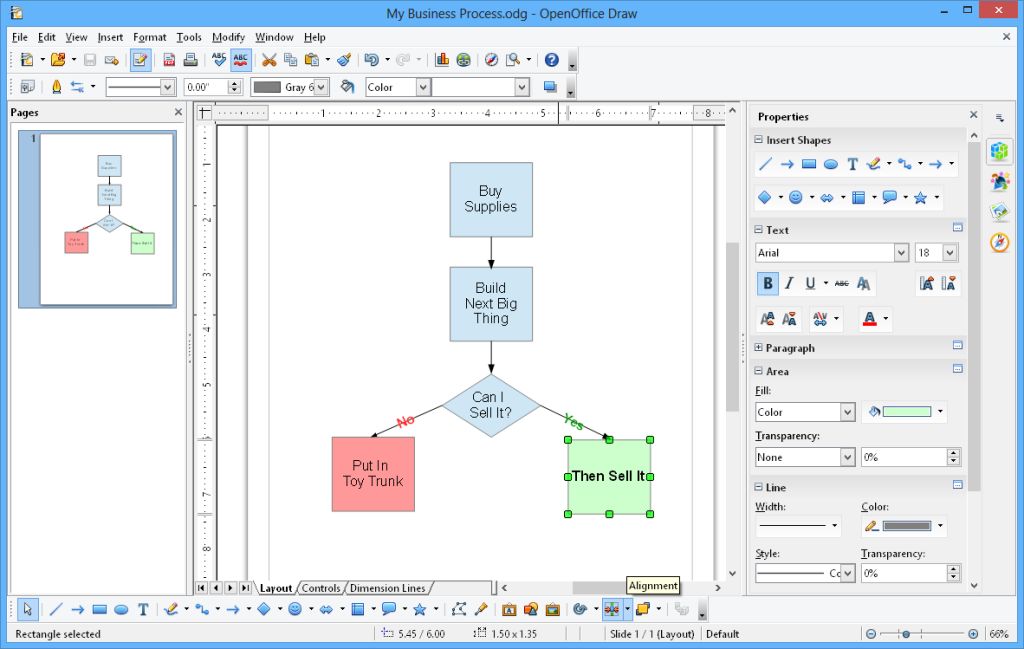
Design beautiful presentations and share them with other people
You can create presentations using Impress, which features special effects, animations, and drawing tools to make an impact on your project. Catch the eyes of those looking at your presentations with different additions and beautiful templates. Take your time, see what each function does, and learn to use them properly. Avoid creating presentations containing useless data, after all. Want more? OpenOffice also brings a module for doing math. And I am not talking about a simple calculator like the one on Windows. This section of the app works with different formulas through an intuitive interface. All it takes is for users to pick mathematical formulas and then input the required values to see the result.
Draw beautiful designs
Another use for this office suite is to draw all sorts of shapes inside its Drawing section. We can do a lot here, from simple drawings to something more complicated like 3D designs. Since this application is present in many homes, office spaces, government agencies, and businesses, the developers are all about providing regular and stable updates. In conclusion, OpenOffice is the ultimate application for document production, making it the best thing to have if you do this daily.
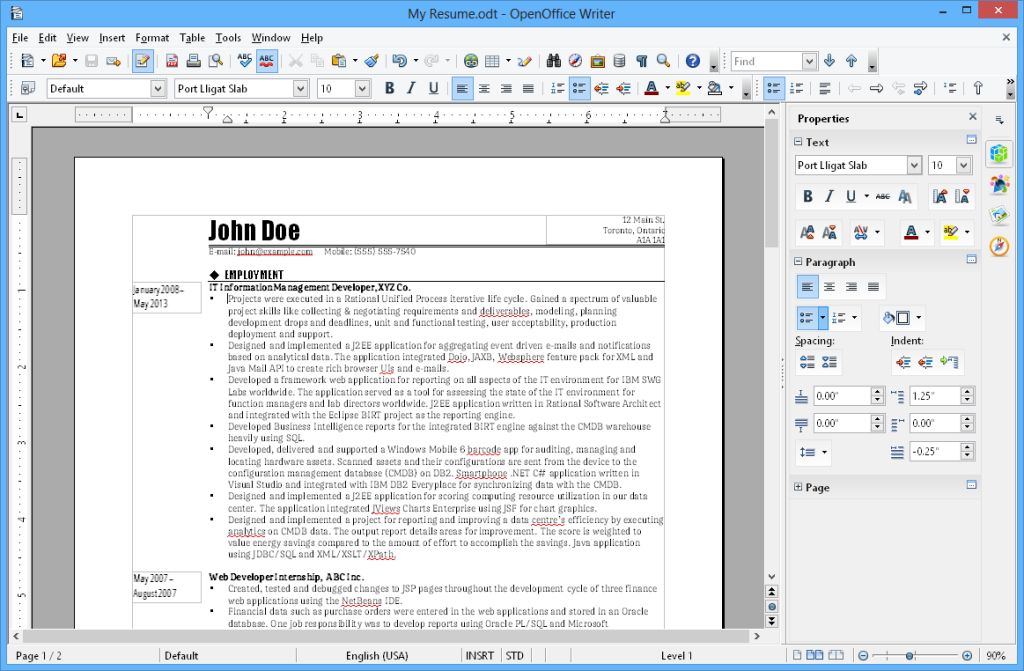
Some features of OpenOffice
- Compatibility with Microsoft Office document formats;
- AutoComplete to make typing easy;
- Spell checker while typing;
- Powerful word processor;
- Alternative to major tools that come with Microsoft Office (documents, spreadsheets, presentations, databases);
- Multiple languages;
- Hundreds of spreadsheet functions;
- Open Source;
- Powerful graphics;
- Data importer from external databases.
Download OpenOffice for Windows
Recommended Apps




Popular software








