
HP LaserJet M1005 MFP Driver
Updated on April 7, 2023M1005 offers printing and scanning for its owners. Install both the printer and scanner drivers on your pc.
| App Name | HP LaserJet M1005 MFP Driver |
|---|---|
| Version | 4/1/2013 |
| License | Free |
| Updated | April 7, 2023 |
| Compatibility | Windows 32-bit/64-bit |
| File Size | 119.9 MB |
| Category | Drivers |
| Publisher | HP |
| ISO file | No |
Review of HP LaserJet M1005 MFP Driver
The HP LaserJet M1005 Multifunction Printer Driver is the software required by the HP printer available under the same name to function as intended on Windows computers and laptops. Even though this OS often provides compatible drivers for many printer models, you might not receive the complete feature set. In this case, the LaserJet M1005 MFP printer also handles scanning. A driver's role is to ensure the data exchange between the physical printer and the operating system on the computer. Without this software, you can't use a printer's abilities.

Easy to install driver for your HP printer
We have to follow a couple of necessary steps to install the program without errors. Download the proper file for your Windows version, double click on it to extract the files and the executable installer, and set up the printer but only connect the USB cable to the computer when the installation process requires you. It's not challenging. All you have to do is to follow the steps listed inside the set-up window.
Small but capable printing solution
The HP LaserJet M1005 MFP is a printing and scanning solution for the average user and small businesses. It can handle printing at 15 ppm (pages per minute) for letter-size sheets and A4-size pages at speeds up to 14 ppm. The printing resolution is key to quality. This printer works at 600 dpi (dots per inch) as standard and 1200 dpi for the FastRes setting. In addition, the user can adjust the settings to optimize the printing quality at all times.

Make sure your provide the correct paper size
Another neat feature of the M1005 MFP is the ability to create copies as long as you provide compatible paper sizes. Its built-in copier delivers a precision of 300 dpi. Besides its main paper tray, which supports up to 150 sheets of print media or ten envelopes, the printer also has a priority tray where we can store up to 10 sheets of paper. While printing, be careful and avoid having over 100 sheets of paper in the output tray. The more you respect the limits of your printer, the more it will last.
Scan photos, IDs, books, and other documents
Enough with the printing side of things! It's time to cover the scanning module. Since MFP stands for MultiFunction Peripheral, in our case, we have the printing ability, the scanning ability, and the copying ability. The printer ticks all the boxes for an MFP. The built-in scanner offers 1200 PPI, short for pixels per inch, and full-color scanning. If you want to scan documents and books, ensure the page fits within the scanner bed. Scanning books requires more attention because you have to gently press the scanner lid on the material to obtain proper scanner coverage. It doesn't matter what you're scanning if it fits within the scanning bed's size.
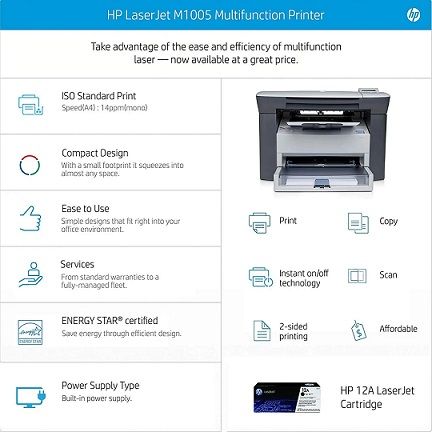
Adjust printing and scanning quality, use watermarks, and more
If you're unhappy with the quality of the image, you might have to adjust the resolution and color quality. Specific uses require different settings. Read the printer's manual to obtain the best quality. The HP LaserJet M1005 Multifunction Printer driver also allows us to adjust the printing quality, page orientation, resizing, and even apply watermarks. In conclusion, this driver provides the necessary components and functions for users to take advantage of their HP M1005 printers.
Download HP LaserJet M1005 MFP Driver for Windows
Recommended Apps




Popular software








