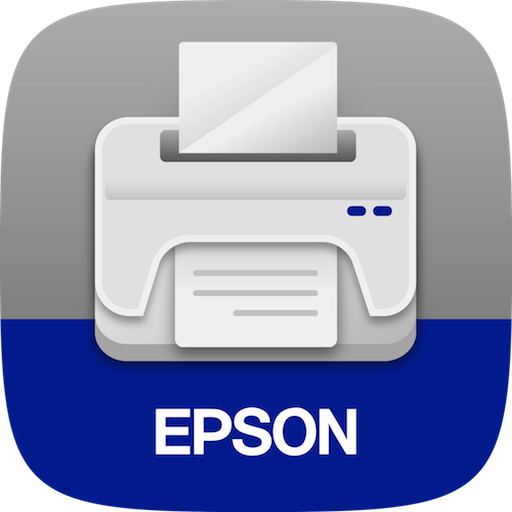
Epson L3150 Driver
Updated on April 7, 2023Epson L3150 is one of the best color printing solutions for the average Joe and the small office.
| App Name | Epson L3150 Driver |
|---|---|
| Version | 2.71.00 |
| License | Free |
| Updated | April 7, 2023 |
| Compatibility | Windows 32-bit/64-bit |
| File Size | 54.13 MB (32-bit) | 54.13 MB (64-bit) |
| Category | Drivers |
| Publisher | Epson |
| ISO file | No |
About Epson l3150 Driver
Epson l3150 Driver is the software required by the printer of the same name to work with Windows computers. You might already know the role of printer drivers, but their purpose is to make the data exchange between the physical printer and the computer possible. Without this collection of packages, we won't be able to print from our Windows machines. It's pretty simple. Companies develop drivers and firmware for their products all the time.
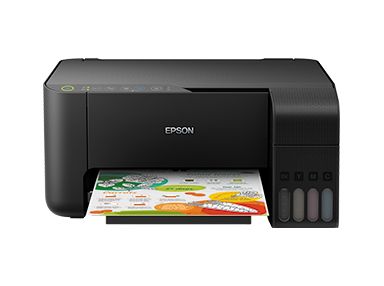
Necessary driver to print
It's a race against time to build, test, and provide reliable, secure, and essential software to their clients. After all, what's the point of having a printer if the driver is unexistent? Correct? With that in mind, the Epson l3150 Printer Driver is here to enable various printing features that we can access straight from the computer or laptop without physically touching the printer. As a manufacturer, Epson has been in the business of providing printing solutions for a while now. Even though this Japanese electronics company traces its roots back to 1942, it took them decades to enter the printer market.
Solid printing solution
The Epson l3150 printer is mostly for regular users and small office spaces. It uses InkJet technology to print up to 15 pages per minute in the color mode and 33 pages per minute in black and white. These stats are good enough for the average user looking for a cheap and reliable printing solution. Before installing the driver, the obvious thing you need to do is to set up the printer for use. I encourage everyone to read the User Guide because it provides the necessary information to ensure you're handling the product as you should. The guide takes you through all the steps required to ensure the Epson l3150 printer is up and ready for use.
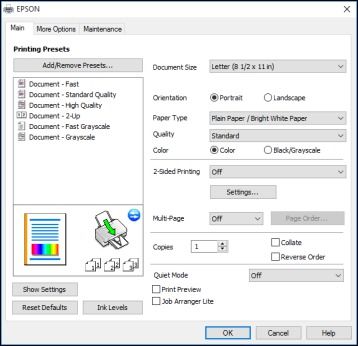
Follow the installation steps to set the printer
Before launching the driver for installation, do not connect the printer to the computer/laptop. The driver will let you know when it's time to do that. Follow the steps on the screen because you will have to opt for a direct connection to the printer through the USB cable or a wireless connection. The first option with the cable is easy to set up, but the second connection method requires more attention. The printer works through Wi-Fi direct mode, but you can also use a wireless router where the Windows machine and the physical printer are available on the same Wi-Fi network.
Adjust driver's settings
Once the connection is there, you can use the Epson l3150 Driver and its features. Access the printer's Properties or Printing Preferences to adjust various parameters like sheet size, orientation, printing quality, enable or disable color or black/grayscale printing, multi-page, etc. Overall, there are many options to play with through this driver. In addition, the driver also provides a button called Ink Levels, where you can see how much ink there's left in the cartridges.
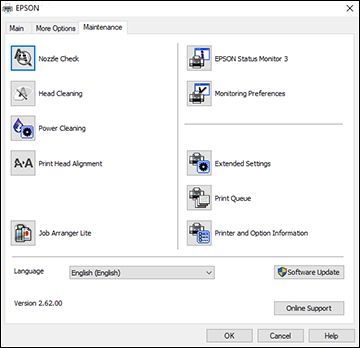
Restore to default parameters
If you mess up the settings, you can always click the Reset Defaults to revert erroneous configurations to default values. The printer driver gives access to many options, but it's better to leave them as they come if you don't understand their meaning. In conclusion, the Epson l3150 Driver is a must because it handles the printer's connection to the computer and all the other printing features.
Download Epson L3150 Driver for Windows
Recommended Apps
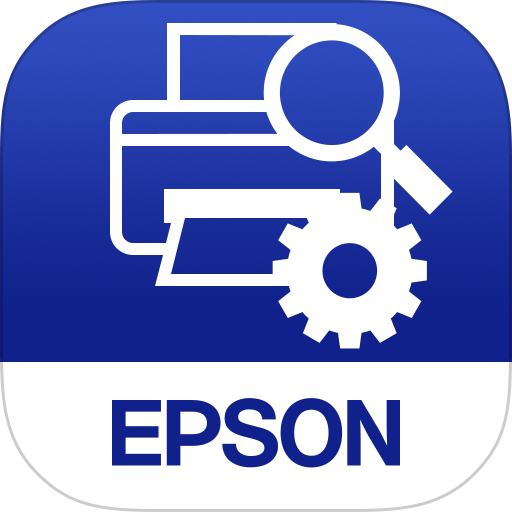
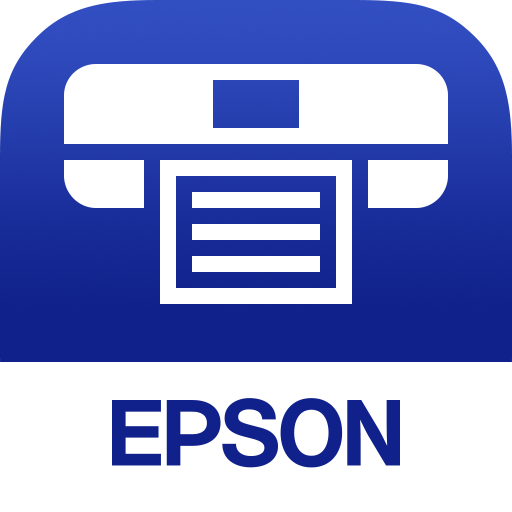
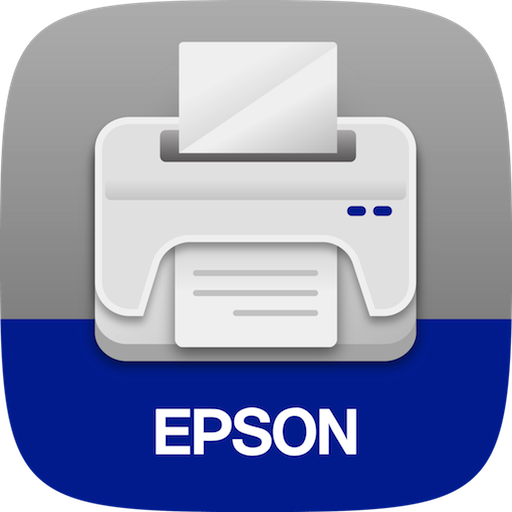
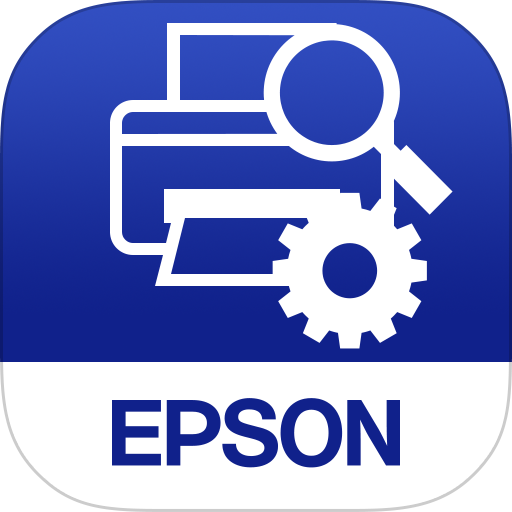
Popular software








