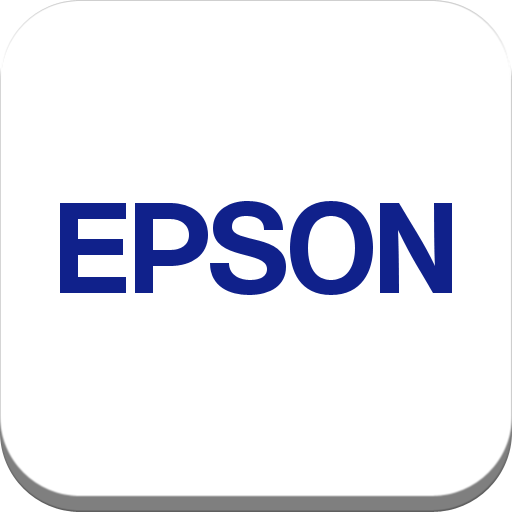
Epson L130 Driver
Updated on April 7, 2023Adjust the printing preferences to better suit your needs. L130 is an efficient color printer.
| App Name | Epson L130 Driver |
|---|---|
| Version | 2.22 |
| License | Free |
| Updated | April 7, 2023 |
| Compatibility | Windows 32-bit/64-bit |
| File Size | 27.39 MB (32-bit) | 30.77 MB (64-bit) |
| Category | Drivers |
| Publisher | Epson |
| ISO file | No |
Review of Epson L130 Driver
Epson L130 Driver is the proper software you have to download and install on your system to manage your L130 printer. This single-function printing solution does only one task, and it does it very well. Ink printers are known for their affordable prices and ease of maintenance. Also, the consumables are not that expensive. Reliable printing is what we want and what we need. The Epson L130 model is not a large printer by any means. You can find it in regular households and small office environments.

Specs of the L130 printer
Before I talk about the driver, allow me to cover some of the abilities of this small printer. If you're printing in monochrome, you can experience speeds of up to 27 pages per minute (ppm), while printing in color reduces the speed to a maximum value of 15 pages/minute. These values are for plain paper. They might change if the ink coverage is above the ISO standard average. Also, the 5.760 x 1.440 dpi (dots per inch) resolution ensures high-quality prints for personal and creative needs. It's not an established rule, but the more nozzles an ink printer has, the faster it will print. In this case, the configuration goes like 180 nozzles for black ink and 59 nozzles for color.
Provide the proper paper and envelopes
After you take the printer out of the box, follow the instructions to prepare the hardware for operation. Like many other printers available for purchase or not, Epson L130 accepts various paper sizes, such as A4, A5, A6, B5, C6 (Envelope), DL (Envelope), No. 10 (Envelope), Letter, 9 x 13 cm, 10 x 15 cm, 13 x 18 cm, 16:9, User defined, and Legal. The paper tray takes up to 50 standard sheets, 50 sheets maximum, and 10 photo sheets.
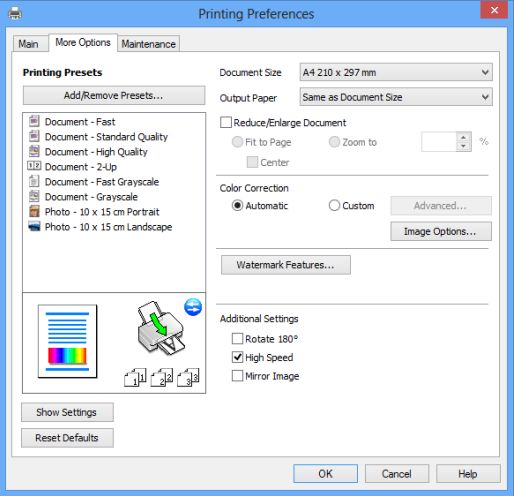
Efficient printing solution
Electricity consumption is a topic of concern for many devices, but that's not the case for this printing solution. L130 requires around 9 watts during printing and 0.7 watts while in sleeping mode. Because the printer is a one-trick poney, we don't have additional functionalities like copying and scanning. You can use this printer to print thousands of pages with the ink found inside the tank after you purchase it. After the ink runs out, all you have to do is to buy the proper ink and refill the integrated tank.
Simple to follow installation steps
The Epson L130 driver is as easy to install as other software. Download the file from our website or Epson's official page, run the executable, and follow the steps displayed on the screen to complete the setup. Connect the USB cable between the printer and the computer when required!

Adjust the printing preferences
The Epson L130 driver gives us access to regular printing preferences, which we can optimize and adjust according to personal needs. Not all printing jobs are the same. There are moments when we will have to reconfigure these preferences. Let me give you an example. Most often, documents require the page orientation to be a portrait, but when printing something on envelopes, you will have to change the page orientation to landscape.
You can also adjust the printing quality to save ink or to get better prints. The best quality printing requires the highest setting, but it will also use more ink. As an ending note, the Epson L130 Driver is an essential piece of software necessary for users who own the L130 printer model.
Download Epson L130 Driver for Windows
Recommended Apps
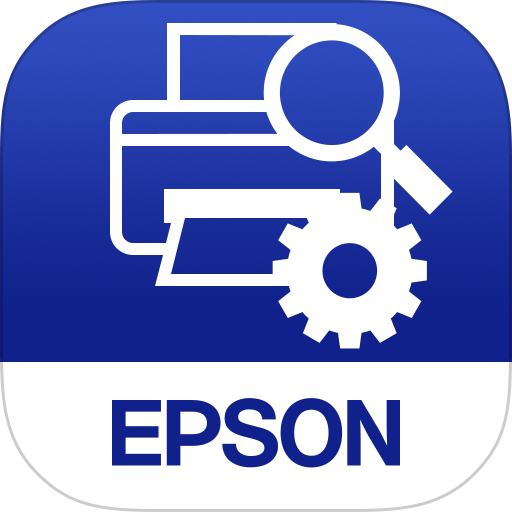
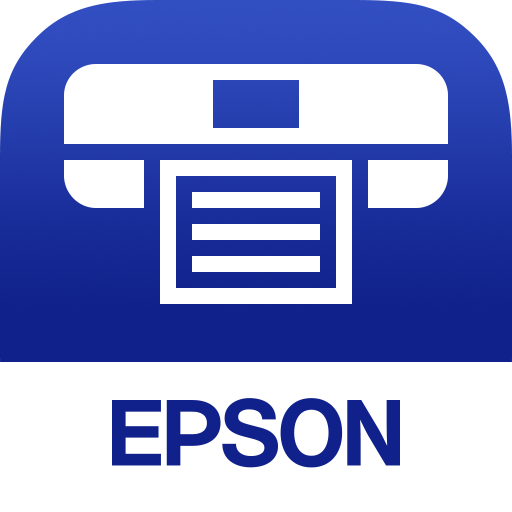
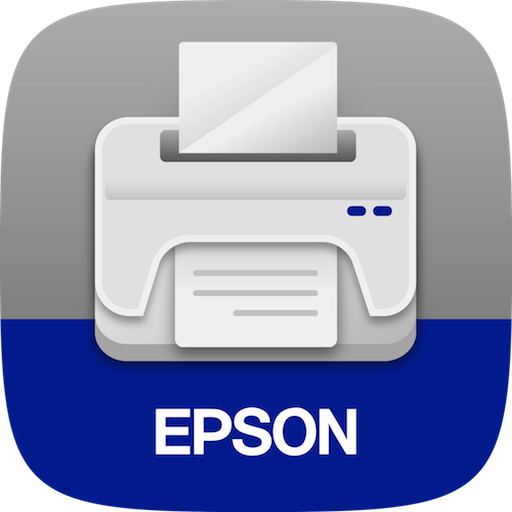
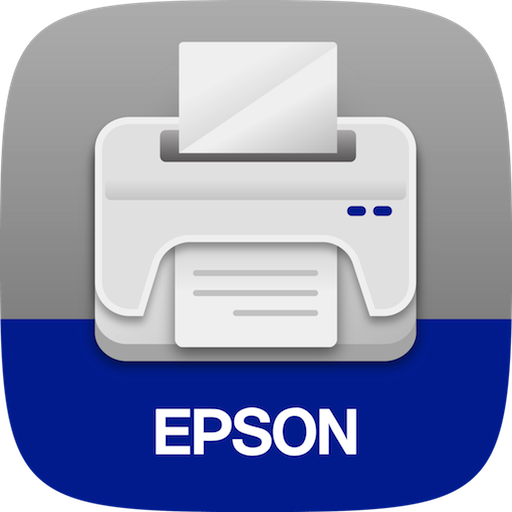
Popular software








