
EaseUS Partition Master Free
Updated on January 18, 2023Start managing your drives to avoid headaches. This program supports data and partition recovery also!
| App Name | EaseUS Partition Master Free |
|---|---|
| Version | 16.8 |
| License | Free |
| Updated | January 18, 2023 |
| Compatibility | Windows 32-bit/64-bit |
| File Size | 1.85 MB |
| Category | Utilities |
| Publisher | EaseUS |
| ISO file | No |
Review of EaseUS Partition Master Free
EaseUS Partition Master Free Edition is an application that helps its users manage drive partitions. Storage devices with a large amount of space encourage us to create different drive partitions on our Windows personal computers. HDDs and SSDs are a must if you plan to have a working PC or laptop. To better understand how to use this software and what it's all about, first, you need to know what a drive partition is. Disk partitioning is a straightforward process where the user creates one or more slices or regions on secondary storage like a hard drive, for example.
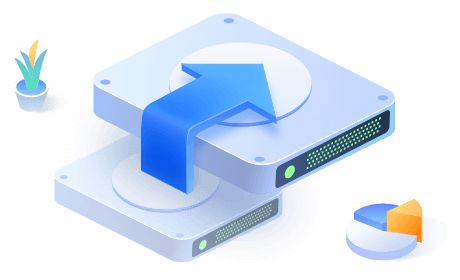
Turn your physical drive into multiple virtual pieces
Once we divide a physical storage component into multiple virtual sections, we can manage each one of these sections separately. In lame terms, a partition is a virtual slice of the physical HDD or SSD. This task might seem very complicated to an inexperienced user, but it's not that complex if you get familiar with it.
Intuitive window layout
While the possibility of creating multiple partitions through the operating system is there, applications like EaseUS Partition Master offers additional features. Even though many IT professionals consider this software a helpful tool, you can always use it for yourself at home. All you have to do is get familiar with its functions before you proceed with using its components. EaseUS Partition Master Free comes with various included tools easily accessible through the friendly and intuitive graphical user interface.
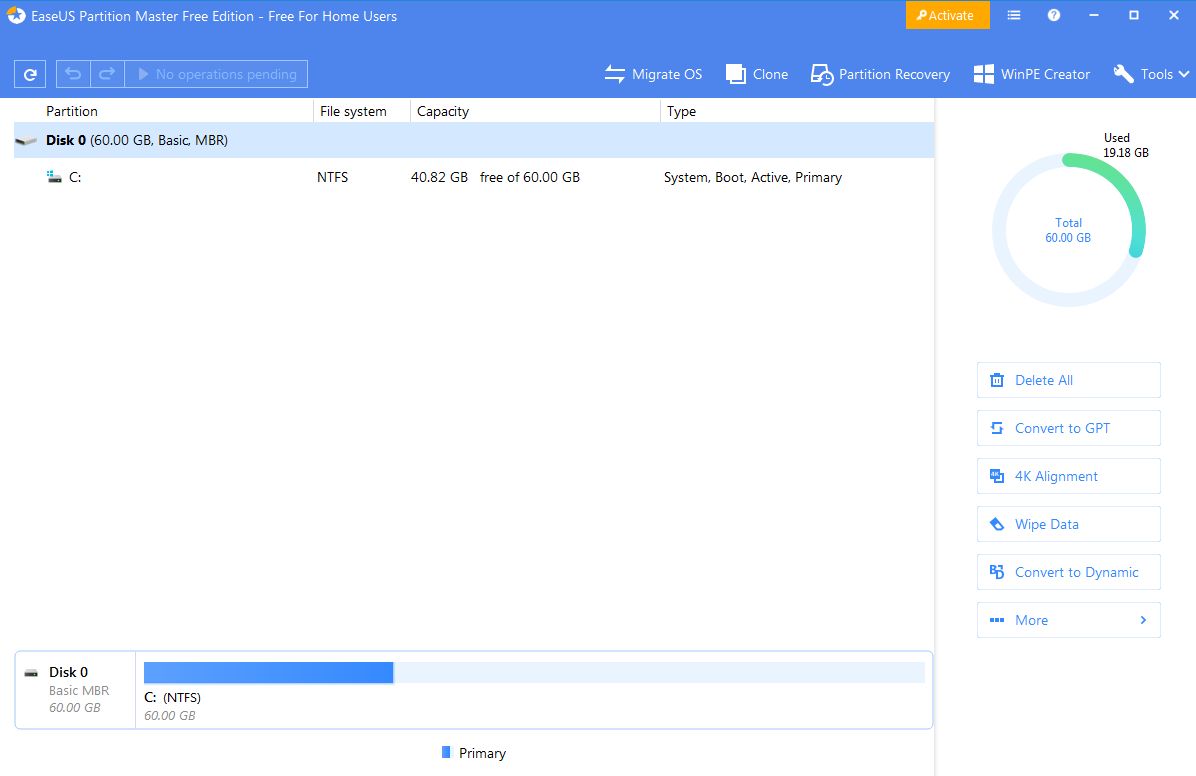
Plenty of control over your drive partitions
When it comes to storage drive partitions, you can create, resize, clone, move, merge, and format partitions. With the help of the Clone Disk/Partition tool, you can clone data and even move your operating system from a slow hard drive to a fast SSD one. This task is easy to achieve by using the included clone wizard. I strongly recommend switching from the traditional mechanical hard drive to a solid-state solution because the performance is a game-changer. It can make a big difference even on older systems. There are many SSD options present on the market as we speak. You can easily find affordable models manufactured by Samsung, Western Digital, Kingston, Sandisk, Patriot, Adata, Seagate, etc.
Recover lost partitions and data
If you have lost partitions, you can use this application to recover deleted or lost partitions. Prevention is the best way to be protected against data loss caused by partition and disk errors. The Check Partition function lets you analyze partition properties and detect possible errors. If you have sensitive data on specific partitions and want to get rid of them, EaseUS Partition Master brings a tool capable of wiping partitions. Thanks to this program, users can convert FAT to NTFS, MBR to GPT, logical partition to primary, etc.
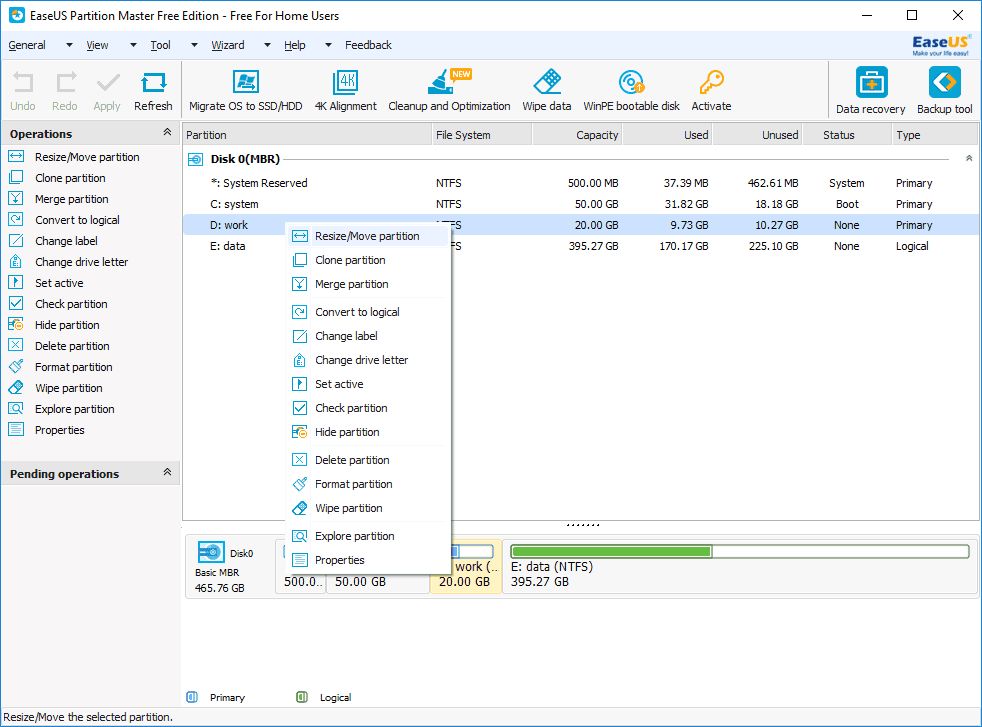
Get rid of unnecessary files to free storage space
Are your drives low on free storage space, and do you want to make some room for other files? The Cleanup tool can detect and remove junk files and optimize disk performance. Another tiny but handy feature brought to us by EaseUS Partition Master Free is the ability to change the label of a partition or a drive letter in a couple of seconds. It helps each time you want to better organize data on systems with many drive partitions and physical drives.
Download EaseUS Partition Master Free for Windows
Recommended Apps




Popular software








