
XShell
Updated on April 6, 2023Tired of installing multiple programs to connect to various terminals? XShell accepts SSH1, SSH2, SFTP, TELNET, and more.
| App Name | XShell |
|---|---|
| Version | 7.0.0122 |
| License | Trial |
| Updated | April 6, 2023 |
| Compatibility | Windows 32-bit/64-bit |
| File Size | 45.0 MB |
| Category | Tools |
| Publisher | NetSarang |
| ISO file | No |
Description of XShell
XShell is an application able to emulate terminals that support SSH1, SSH2, SFTP, TELNET, RLOGIN, and SERIAL protocols. This software is not that friendly for inexperienced users. I let you know that right off the bat. It takes a while to learn the features if it's your first time working with XShell. Thanks to the functions brought by this program, users can turn computers into terminals and use them to access data. Since the app is available under an open-source model, we don't have to pay for anything.

Pleasant window design
Download the file, run the installer, and complete the whole process. The graphical user interface has a pleasant design, making it quite intuitive. The application features a Session Manager, a dockable pane in your main Xmanager, and an Xshell window. Here you will find handy functions to view, create, edit, and delete sessions on the fly and launch multiple sessions concurrently.
Manage multiple sessions at once
Another essential feature is the Highlight Sets, where you can create visual cues for keywords or regular expressions as they are available in the terminal. Those who like to work with multiple machines simultaneously will be happy to use the Synchronized Input feature. This simple module makes it possible to send what you type across multiple selected terminals at the exact moment. Other features include Horizontal Scroll Bars, SSH PKCS#11 Support, Compose Pane and more.
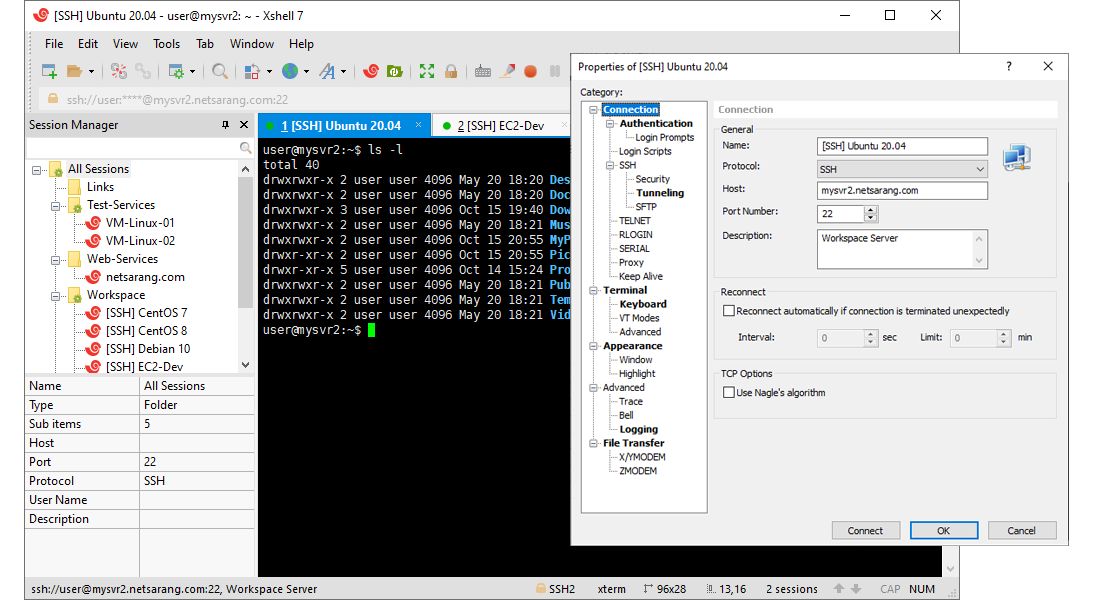
Support for various protocols in one app
The reason why XShell is so flexible has to do with its support for various terminals. You no longer have to download and install countless apps for handling one terminal at a time because XShell handles almost everything into one package. We can open multiple windows and manage multiple computers from one environment. Transferring data over the Internet can be dangerous if you're not using solid protection technology. Thanks to traffic encryption and password protection modules, your data is safe each time you manage your machines.
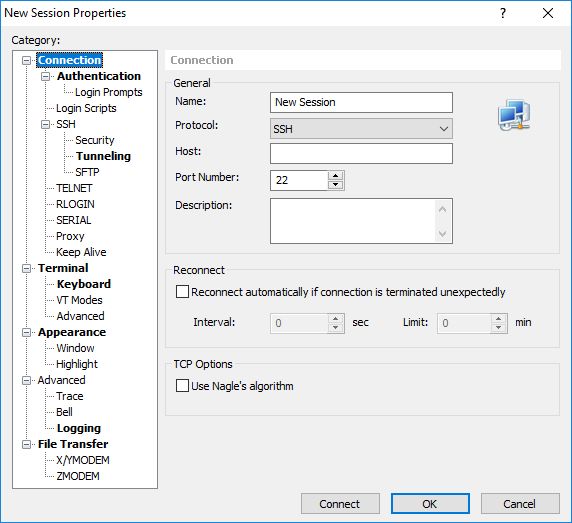
Optimize your work with personalized scripts
Are you tired of repetitive tasks? XShell allows you to create scripts and use them to streamline often-used actions to improve workflow and efficiency. And because this software works over the Internet, it provides key mapping, protocol tracing, and dynamic port forwarding. Concerning system resource usage, XShell is not a system hog. Its lightweight design makes sure RAM and CPU consumption is minimal. Also, it requires around 50MB of storage space on the drive partition. You can run this program even on older computers or laptops.
Besides the already mentioned features, this app also supports many languages. Overall, XShell is the most capable tool for emulating various terminals from one interface.
Download XShell for Windows
Recommended Apps




Popular software








