
DroidCam
Updated on March 19, 2023You don't have a webcam? Don't worry! You can use this small app to turn the cameras of your phone into virtual webcams for your PC.
| App Name | DroidCam |
|---|---|
| Version | 6.5.2 |
| License | Free |
| Updated | March 19, 2023 |
| Compatibility | Windows 32-bit/64-bit |
| File Size | 15.65 MB |
| Category | Tools |
| Publisher | Dev47Apps |
| ISO file | No |
What is DroidCam?
DroidCam is a freeware tool that allows you to use the camera of your Android or iOS smartphone as a webcam. You need a webcam but don't have the money for it, how about using the one from your smartphone? It's a win-win situation because you get to save money. Having a webcam is almost a must nowadays. Since more and more people work from home, they have to participate in virtual meetings made possible by software like Zoom, Skype, etc.
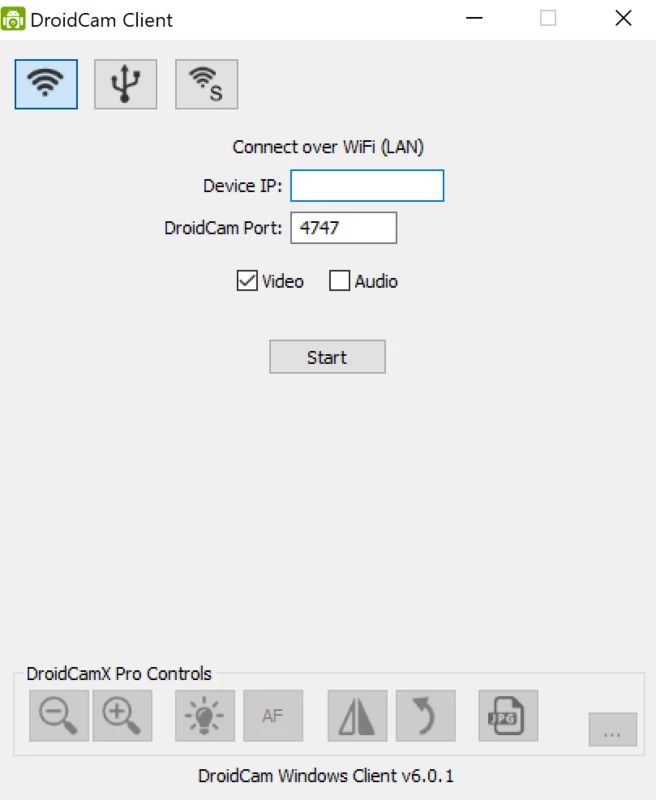
A cheap alternative to a regular webcam
While owning a genuine webcam is a good thing, not everybody is quick to spend money to do so. Because DroidCam is a lightweight program, we can take advantage of the available features without consuming many resources on the Windows machine. DroidCam comes in two different versions: free and paid. The free version has some limitations here and there, but it's more than usable. Enjoying the app's complete feature set requires us to pay for the pro version.
Download and follow the set-up steps
This computer program works as advertised as long as we complete a few steps. Besides downloading the files, we also have to install an Android application from Google Play on the target mobile device. When you download the DroidCam program, you can also opt to download it with both Android and iOS support. Why would you do that? Because you might want to use your Apple iPhone as a webcam also.
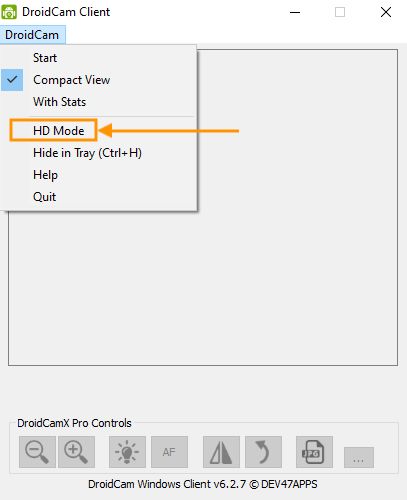
You can achieve wired or wireless connections
After the installation process reaches completion, you can connect your computer or laptop to your phone by using either a USB cable or a WiFi connection between these two devices. After the connection between the computer and the smartphone becomes active, you can view the video stream and hear the audio stream coming from your smartphone or tablet. It also features some resolution presets like 960 x 720 pixels. Besides, we can zoom in and zoom out on specific areas and use the video stream for instant messaging programs like Yahoo, Skype, and others.
DroidCam is a versatile program
If you plan to use this application with other applications, remember to restart them after DroidCam's installation process is complete. Otherwise, they won't recognize the webcam. Besides, if you like to stream on Twitch or YouTube, you can use this program with apps like Open Broadcaster Software to input the webcam video and audio. Another handy feature is using your DroidCam as an IP cam and seeing the video inside your favorite web browser. The advantage of using your Android or iOS smartphone as a webcam over a traditional one is the portability and mobility. Move the phone around to get a different viewpoint. We can't do that with most real webcams.
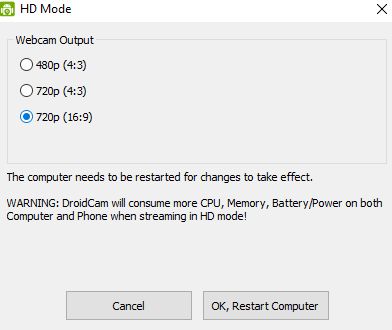
Switch between frontal and back cameras
In addition, DroidCam makes our lives easier by allowing us to use both the front and the back cameras. Even if we don't pay for the program, we can take advantage of its features as much as we want because there's no time limit imposed on us by the developer. The paid version of this software brings additional functions like autofocus, adjustments for brightness and contrast, zoom in and out abilities, better video quality, etc. Overall, DroidCam is pretty stable, handy, reliable, and it doesn't require tons of system resources to do its job.
Download DroidCam for Windows
Recommended Apps

Popular software








