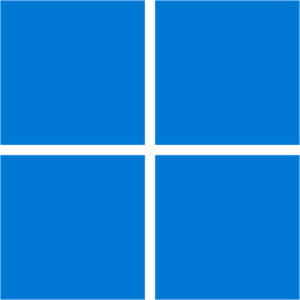
Windows 11
Updated on January 19, 2023Windows 11 ISO allows you to install a fresh copy of this brand new OS. Many new features and improvements!
| App Name | Windows 11 |
|---|---|
| Version | 22H2 English v1 |
| License | Trial |
| Updated | January 19, 2023 |
| Compatibility | Windows 64-bit |
| File Size | 5.18 GB |
| Category | Operating Systems |
| Publisher | Microsoft |
| ISO file | Yes |
Description of Windows 11
Windows 11 is Microsoft's latest operating system targeting all sorts of devices, such as desktop computers, laptops, and tablets. As a successor to Windows 10, the 11 version became available for the public in the autumn of 2021 as a free upgrade to compatible computing devices. The reason why many users can't use this OS has to do with its strict hardware requirements.

Windows 11's system requirements
Before downloading, burning, and installing the Windows 11 ISO, first, check if your target computer or laptop meets the demands:
- - Processor (CPU): a minimum of 1GHz with two or more computing cores and 64-bit architecture support;
- - Random access memory (RAM): at least 4GB;
- - Storage: 64 GB or larger storage device. If you want to update your Windows 11 operating system, you'll need more than that;
- - Graphics card: everything compatible with at least DirectX12 with WDDM (short for Windows Display Driver Model) 2.0 driver;
- - System firmware: UEFI (short for Unified Extensible Firmware Interface) with Secure Boot enabled;
- - Internet Connection: the Windows 11 Home Edition requires Internet connectivity plus a Microsoft Account. In addition, you need the Internet connection to perform updates regardless of which edition you install;
- - Display (Monitor): at least 720 HD.

Different Start Menu, Start button, and Settings section
Windows 11 offers new features while it removes some of the previous ones. The Start button and the Start Menu are no longer present on the lower left side of the screen because the new location for these two components is in the lower middle of the screen. This revamped menu no longer contains the animated tiles from Windows 10 to facilitate easier navigation. Instead, users benefit from more rows of icons for apps and other components. The average user became familiar with 10's Settings application, but that's no longer useful in this 11th version. The new Settings app comes with not only a new layout but also new switches.
Support for widgets
Working with files and folders is a common task for people having computers and laptops regardless of which operating system they have. Windows 11 ISO brings a simplified File Explorer, allowing us to manage our information better. Also, the Microsoft Office-looking Ribbon makes room for a single row of icons to perform various actions. Do you remember the widgets first seen in Windows Vista? They were annoying back then, but now, with Windows 11, these items are more lightweight, allowing the user to read the information regarding news, weather updates, etc.

Run Android apps on Windows 11
When it comes to applications, Windows 11 lets you run your apps in full-screen mode or within smaller desktop windows. Also, this brand new operating system comes with support for installing and running Android apps right off the bat. Because many people had to use conference software like Zoom in the past few years like never before, the development team behind this OS has decided to include the Microsoft Teams program as a replacement.
Removed features and components
When you bring new features, you also have to remove some of the previous ones available with the 10th version of Windows. For example, the taskbar is no longer movable. Its only position is at the center bottom of the screen. This aspect might change with future updates, though. Another notable difference between this new OS and the older releases is the compatibility. Read the system requirements present above, and you'll notice the strictness.
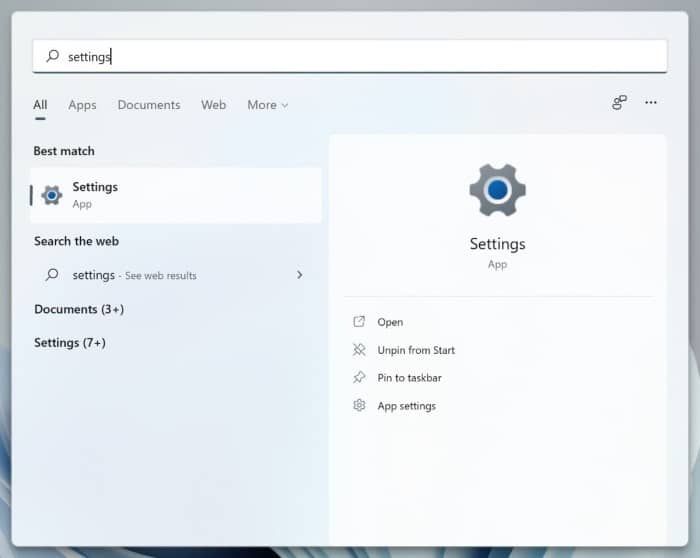
Windows 11 also removes the Timeline feature. Now, you no longer have a list of your previously used apps. Even though most users barely utilized Paint 3D, it was a good addition in Windows 10 but no longer comes with Windows 11 ISO.
Editions of Windows 11
If you download this ISO file, you can install one of the following Windows 11 Editions:
- - Home Edition: ideal for home or small office environment use. It lacks many management features like Group Policy, Active Directory support, Microsoft Store for Business, Dynamic Provisioning, and more;
- - Pro Edition: this version enables the full functionality of Windows 11 for most users and businesses. If you want to connect your machine to a domain over a network, this version is the one for you. Windows 11 also has other editions, but most aren't relevant to the average consumer.
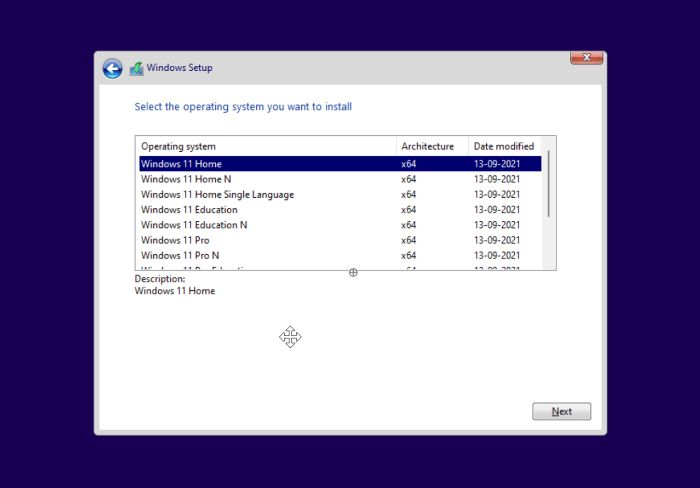
Customize your operating system
Customizing the experience is something that many users want. With this new operating system, we can adjust the system's behavior through the Settings application. Finding the settings we want to reconfigure is as simple and direct as typing a relevant keyword inside the search box and letting the app find it for us. Besides, the traditional Control Panel is still available. You can use it to change the way your Windows 11 behaves. In conclusion, the Windows 11 ISO is a must for those users seeking to download and install Windows 11 on their computers and laptops. Make this ISO file bootable from a USB flash drive with Rufus.
Download Windows 11 ISO
Recommended Apps

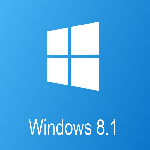

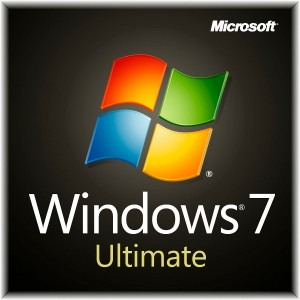
Popular software








