
uTorrent
Updated on April 7, 2023Popular tool for downloading movies, games, shows, music, and more through the Bittorrent protocol.
| App Name | uTorrent |
|---|---|
| Version | 3.6.0 |
| License | Free |
| Updated | April 7, 2023 |
| Compatibility | Windows 32-bit/64-bit |
| File Size | 1.68 MB |
| Category | Downloaders |
| Publisher | Rainberry, Inc. |
| ISO file | No |
Introducing uTorrent
Transferring files over the Internet using torrents is very popular nowadays. There are a few applications dedicated to sharing files over the BitTorrent protocol, uTorrent being the most popular at the moment, without question. The first release of uTorrent was ten years ago, in 2005. Since then, the program has received many updates consisting of bug fixes and new features. What else can we demand from an app like uTorrent besides stability, security, and overall performance? Nothing much because the task of downloading files over the Internet through torrents is not resource-heavy.

Download movies, shows, music, games, and more
This client brings everything the user needs to start and complete file transfers unhindered. uTorrent is a pretty small and efficient torrent client with lots of features. The most impressive thing about uTorrent is its ability to handle file transferring without slowing down the system. The application keeps the demand for system resources to a minimum while providing impressive efficiency.
Peer-to-peer technology for fast speeds
Having a friendly user interface is a must for any decent software, and this one does that without problems. With a simple and intuitive interface, you can start, pause, stop, delete torrents or manage the files downloaded through the application. This application is the best solution for peer-to-peer file transfer. By default, the application comes with an English user interface. If you want other translations, you will have to download the Language Pack from the official uTorrent website.
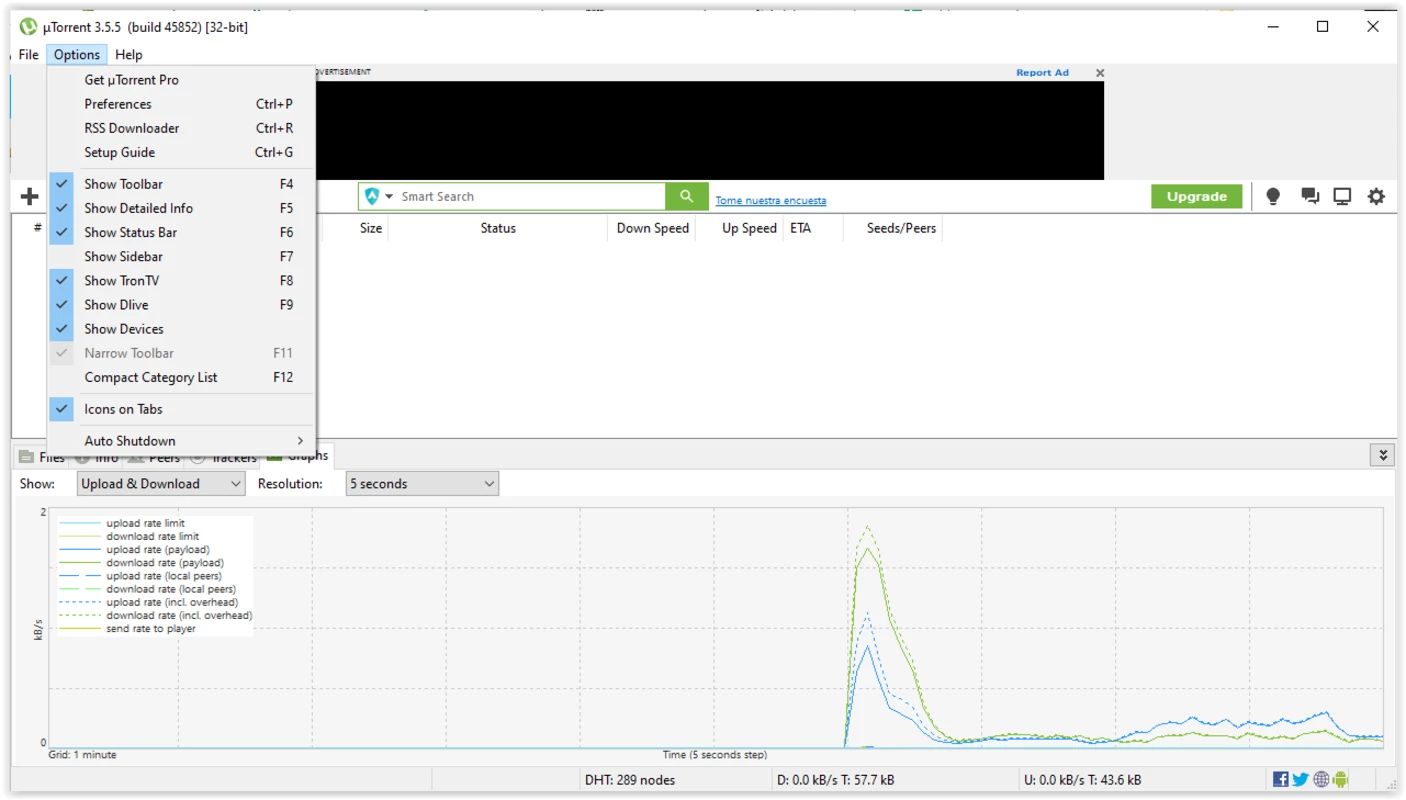
Very effective downloader
The BitTorrent protocol allows users to download files faster and better. The app handles the distribution on peer to peer basis, and this means that you will download and upload to other users that deal with the same file. If this is your first time dealing with this protocol, uTorrent comes with tutorials and help documentation, which you can access through the Help menu. Also, this application has a function called Setup Guide that measures your internet bandwidth. Depending on these results, it can optimize for the best performance.
Why some problems can show up
uTorrent can also be configured to only download when away from the computer. The next time you shower, sleep, or go outside, you can have many torrents ready for download. If the download speed is low, the first cause of that problem is the Internet connection. Besides, if you're downloading files from someone behind a limited bandwidth network, don't expect the torrent client or your Internet connection to fix the issue because it's out of reach. Plus, avoid using this software on public Wi-Fi hotspots due to providers blocking or limiting traffic moving through the ports used by the torrent protocol.
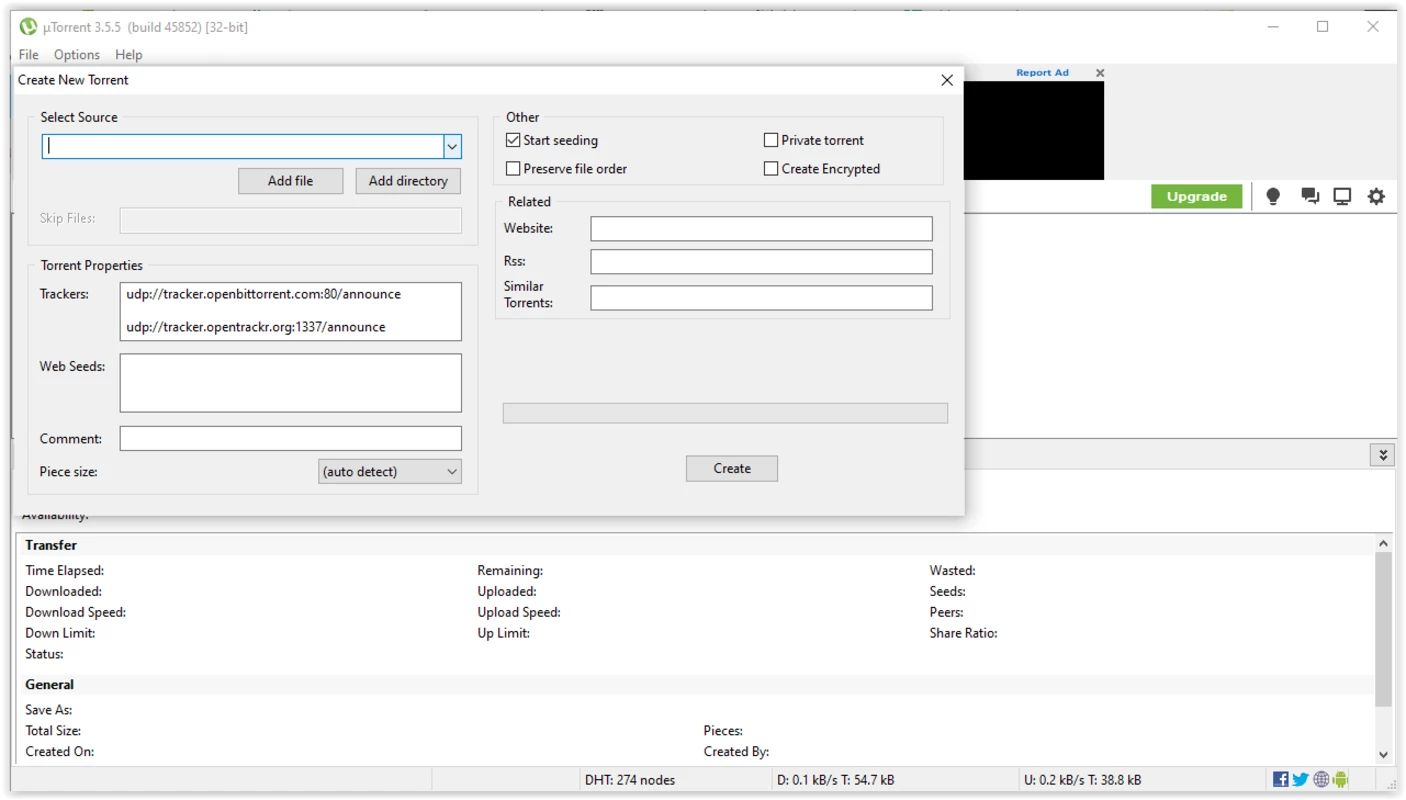
Download torrents for websites
The next obvious question in line is: from where do we get torrents? Well, the Internet is full of them. Use your favorite web browser to find whatever you're interested in downloading. Some websites offer the option to get the torrent file through the Magnet function. Each time the Magnet link is available, I always go for this option because it's more convenient compared to the old method of downloading the torrent file on the computer.
Some features of uTorrent
- You can tweak the upload and the download speed;
- You can load multiple torrents at the same time;
- Very lightweight software;
- The ability to pause downloading when user activity is detected on the computer;
- Proxy support;
- Configurable bandwidth;
- Multiple language pack;
- Easy to use interface.
Download uTorrent for Windows
Recommended Apps
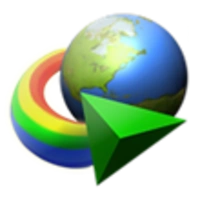



Popular software








