
SQLyog
Updated on April 6, 2023Manage all of your SQL databases in one place with SQLyog. This app offers various features designed to make this task easier.
| App Name | SQLyog |
|---|---|
| Version | 13.2.0 |
| License | Free |
| Updated | April 6, 2023 |
| Compatibility | Windows 64-bit |
| File Size | 6.4 MB |
| Category | Developer Tools |
| Publisher | Webyog |
| ISO file | No |
What is SQLyog?
SQLyog is a database management application that helps users perform tasks on MySQL databases. This tool is essential for developers and administrators who handle daily MySQL management. Because MySQL is the world's most popular solution for databases, many developers seek to find ways to bypass this SQL engine's main problem, management. The only way to administrate this database solution is through the command line if you don't have a dedicated third-party application. SQLyog provides a graphical environment where the user can carry out simple and advanced operations on his databases.
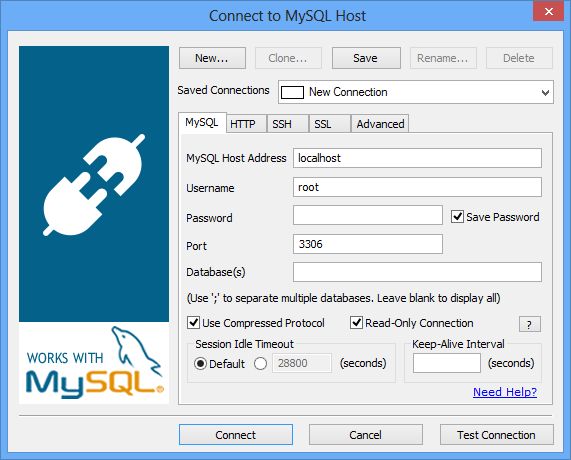
Make your work with databases more convenient
Who uses this software? Well, everyone who doesn't like interacting with the MySQL engine through the command line. It's much easier to create databases, tables, columns, rows, and adjust settings with SQLyog. I can see how happy inexperienced users are. The only way to experience this app's full feature set is to download and install it on your system. After the installation setup is complete, launch the executable, and start working.
Easy to use functions and commands
Regarding window layout, the main window has a simplistic design. All the commands and functions are easy to access straight from the user interface. You can create connections to databases without the hassle and perform tasks like adding tables and triggers. SQLyog also features a backup wizard to allow users to create backups fast and schedule backups. Working with two or more hosts can be frustrating at times. This application offers a built-in module for synchronizing data between two MySQL hosts.
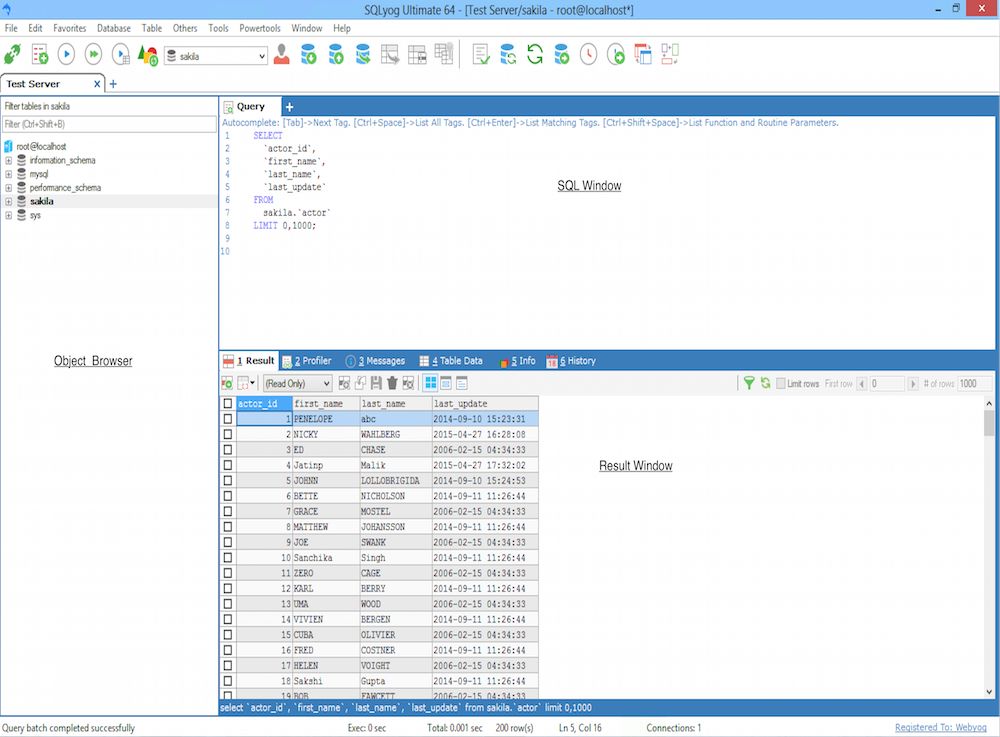
Import and export
In addition, you don't have to install the software on each host. You can keep it on your computer and use the credentials for the two hosts to connect to them over the Internet. Configure the synchronization behavior through the friendly wizard and let the software do the rest of the hard work. In addition, you can migrate any ODBC-compliant data source to your MySQL database quite easily. Again, the application has an incorporated tool allowing us to define the import parameters.
Query creator and feedback
Inside the main window, you can build queries and take advantage of multi-editor tabs that let you open several files simultaneously and logically separate your SQL queries. It is crucial knowing how fast these queries go through the SQL engine. Slow queries can hamper the performance of the whole project. For example, if you have a website connected to your database, slow queries end up affecting the page loading speed. Always check the information in the results tab available in the lower part of the window. Here you can find information about databases, tables, and all executed queries in the current connection. If you don't have lots of experience building queries, you can use the built-in graphical Query Builder.
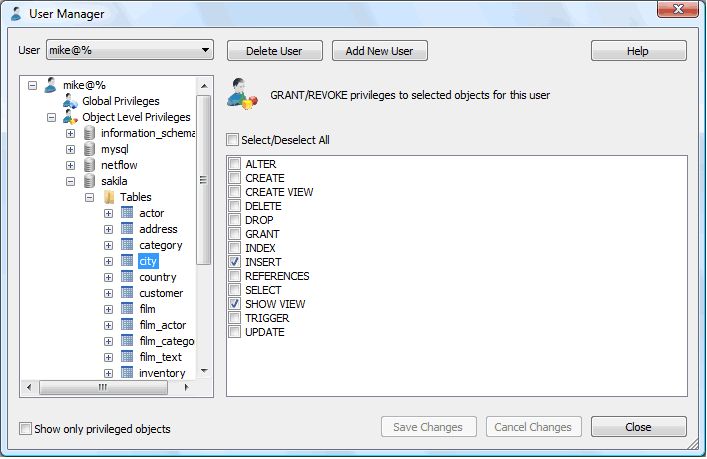
Find data without SQL code input
Another handy feature is the Data Search component. This module helps users find specific data without writing any SQL code. That's helpful to most users. Comparing information between tables, columns, and indexes is almost impossible if you manage your databases through the command line. With SQLyog, this whole task is a walk in the park. In conclusion, this database manager provides everything we need to handle multiple MySQL hosts from one place.
Download SQLyog for Windows
Recommended Apps




Popular software








