
SmadAV
Updated on April 7, 2023Use SmadAV's simple user interface to scan your computer for viruses, malware, and other dangerous items.
| App Name | SmadAV |
|---|---|
| Version | 2022 - 14.8 |
| License | Free |
| Updated | April 7, 2023 |
| Compatibility | Windows 32-bit/64-bit |
| File Size | 1.57 MB |
| Category | Antivirus |
| Publisher | Smadsoft |
| ISO file | No |
Description of SmadAV
SmadAV is a free antivirus software designed to work well with other security software installed on the same computer. It does this because it was programmed to add extra protection. Do you browse the World Wide Web? Do you download files and folders? If you perform activities such as the ones aforementioned, please consider installing software developed to protect your computer against malware, viruses, spyware, and other threats. There's no way for a user to keep his Windows machine safe without having a proper antivirus solution present.

Detect and remove viruses from your computer/laptop
Its lightweight build makes it easy on system resources, and it won't slow down your computer when it performs tasks like scanning and cleaning files. It should run fine even if your system is a bit old. A popular virus-spreading method is through USB drives because many people don't protect their computers almost at all, and they will end up sharing dangerous files with other individuals. Due to this issue, SmadAV is very aggressive with infections located on a USB flash drive.
Simple to use interface layout
As soon as you start the application, the green-ish User Interface shows up on the screen, allowing you to start using its features to your benefit. On the left side of the window, you will find the buttons to launch the scanner or change settings. It also displays other buttons like Protect and Tools, but they only work if you have the PRO version, which you have to pay to get.
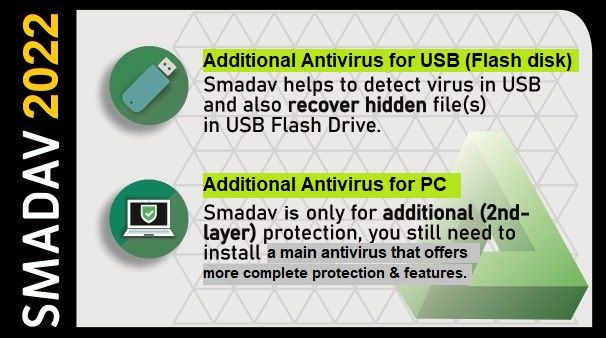
Choose the proper scanning mode to keep the system safe
The Scanning module performs regular scans like Quick and Full Scans. You can configure the antivirus engine to scan all places, including registry, services, memory processes, and start-up programs, and it can also detect foreign applications. As soon as the scan finishes, the app produces a scan report where you can find out how many files went through the checking process and how many issues are present on your Windows system.
Unlock more features with the PRO version
Even the free version allows you to change some settings concerning your antivirus's behavior. If you choose to pay and get the PRO version, interesting tools like Process Manager, System Editor, and Win-Force, are enabled for you to use. You can also get automatic updates, other theme colors, exception lists, etc.
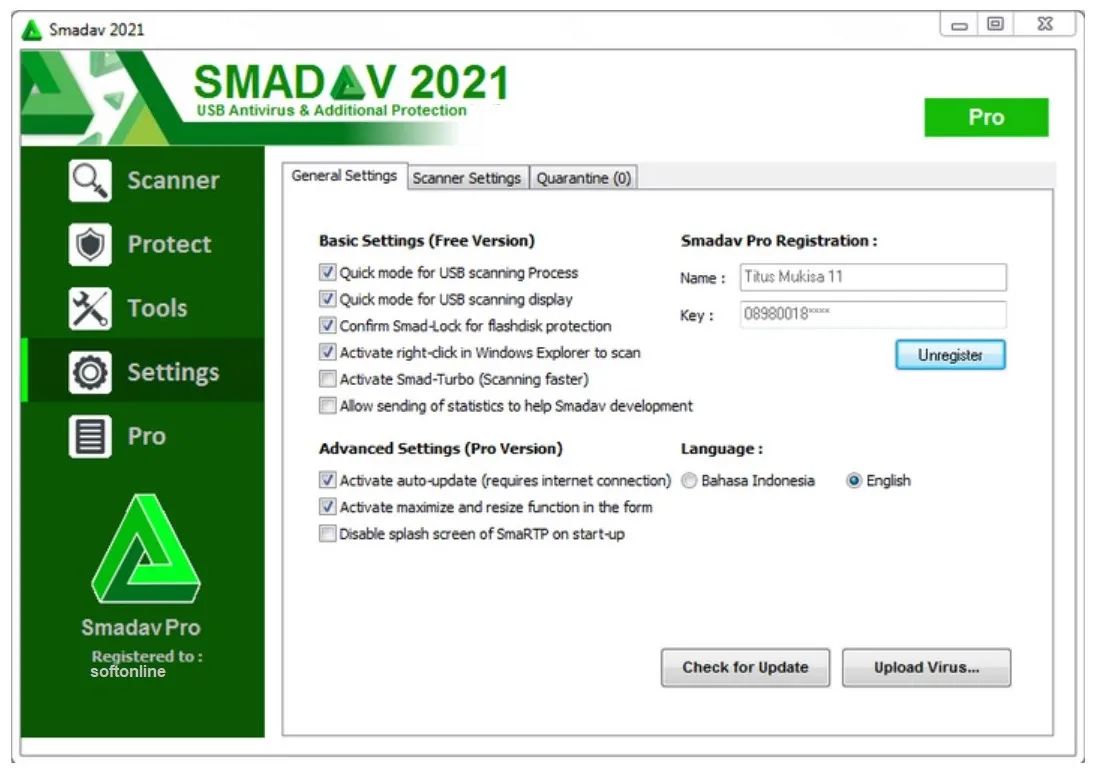
The app supports only two languages
As for language support, at the moment, only English and Indonesian are supported. A drawback besides the language support is the missing automatic updates. Plus, you have to download newer versions by hand. Don't forget that this application works as additional protection, and you still need a fundamental solution for your system security. It's not hard to download this software, install it on your computer, and see how well it fares. If you don't want to use SmadAV, please consider obtaining other antivirus and security suites because you can't leave your Windows machine unprotected.
Download SmadAV for Windows
Recommended Apps




Popular software








