
Malwarebytes Anti-Malware
Updated on April 7, 2023This program features top-notch scanning engine to find and remove dangerous files.
| App Name | Malwarebytes Anti-Malware |
|---|---|
| Version | 4.5.20.230 |
| License | Free |
| Updated | April 7, 2023 |
| Compatibility | Windows 32-bit/64-bit |
| File Size | 296.2 MB |
| Category | Antivirus |
| Publisher | Malwarebytes |
| ISO file | No |
Review of Malwarebytes Anti-Malware
Malwarebytes Anti-Malware is a free solution for detecting and removing worms, Trojans, rootkits, spyware, and more threats from computers and laptops. This piece of software works with Windows machines. Once the Internet took off and became highly popular, at the same time, individuals with bad intentions started developing more and more software intended to steal private information and compromise systems. How do we fight this problem, and how do users maintain their PCs safe and clean? The answer is Malwarebytes Anti-Malware. This program brings many features developed to protect a Windows machine right off the bat.
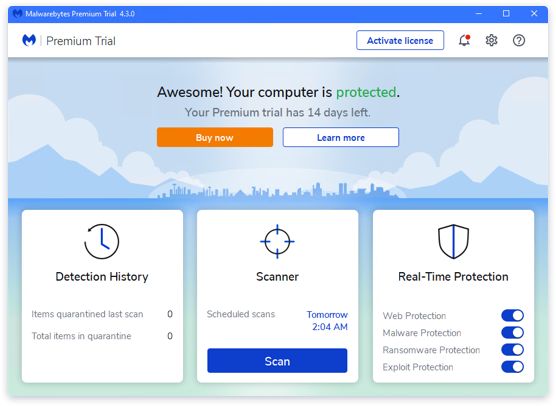
Get rid of threats quickly!
I highly advise users to remove troublesome files to speed up the computer and keep viruses and other threats away. Even though the market contains many apps developed to fight and combat malware, the one available on this page is one of the best.
Simple interface and easy to use
When it comes to UI, it's pointless to find something to complain about because the window design is as friendly as it gets. Even if you're not a user with plenty of technical knowledge, you can still use this application. Malwarebytes uses batch mode scanning that reduces the potential conflict with another anti-malware software installed on your computer. I've seen cases where users have more than one security app installed on the system. If the software in question is not capable of working simultaneously with other similar components, it can cause problems for the average Windows user.
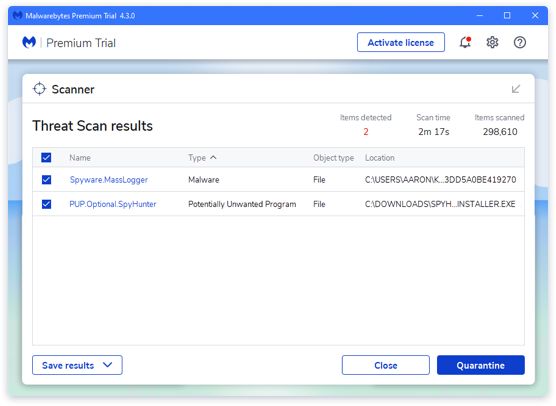
Latest virus definitions included
Concerning virus and threat detection, the malware definitions are constantly kept up to date to ensure your system is safe against threats no matter what. Besides, this security solution can keep your computer protected while browsing the World Wide Web by wrapping your browser and programs in four layers of defense.
Pay to unlock additional features
You can also upgrade the free version to premium and get some extra cool features like preventing malicious websites, real-time protection, faster scan by only looking for active threats, scan and database updates scheduler. The time to complete a system scan task is not that hefty. We can use the Hyper Scan mode to look for active threats only and save some time. When the app detects a malware, some of these infected items go inside the Quarantine, and you can see their content inside the main window. Plus, if you have files or folders that you want to exclude from scanning, you can add them inside Settings > Exclusions. This list can also contain websites and applications that connect to the Internet or previously detected exploits.
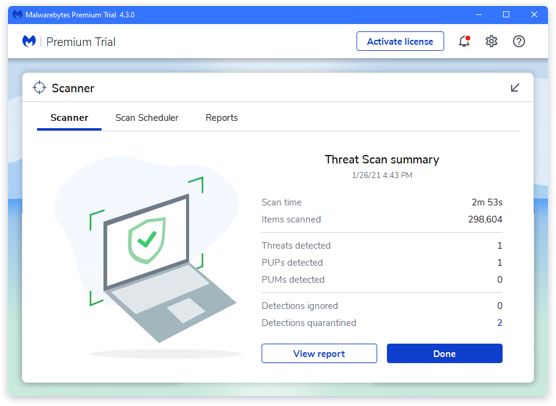
Configure the app to scan while AFK
Another handy function is the ability to create scheduled scans. You can configure Malwarebytes to scan when the computer is idle. I love this feature because it's helpful when I want the program to identify and remove threats when I am away from the keyboard. About notifications, you can find them inside the system tray area, but if you don't want them, you can disable this tiny feature by following a couple of steps.
Some features of Malwarebytes Anti-Malware
- Multiple Language support;
- Advanced Malware Removal;
- Anti-Malware Protection Module that requires registration;
- Daily database updates;
- Scan specific files using Context Menu integration;
- Full support for Windows 10;
- Improved rootkit scanning;
- Improved safeguards to prevent false positives;
- Extra utilities to help delete viruses manually.
Download Malwarebytes Anti-Malware for Windows
Recommended Apps




Popular software








