
Kaspersky Anti-Virus
Updated on April 7, 2023Check the system for trojans, viruses, malware, and other forms of threats with this world-renown program.
| App Name | Kaspersky Anti-Virus |
|---|---|
| Version | 2021.3.10.391 |
| License | Trial |
| Updated | April 7, 2023 |
| Compatibility | Windows 32-bit/64-bit |
| File Size | 2.63 MB |
| Category | Antivirus |
| Publisher | Kaspersky Lab |
| ISO file | No |
Introduction of Kaspersky Anti-Virus
Kaspersky Anti-Virus offers improved protection against many types of computer threats. The application is here to help your system fight against viruses, malware, and other threats seeking to harm your Windows system. Every form of attack is taken care of by a specific module of the antivirus designed especially for it. You can enable, disable or configure every one of these modules. The File Anti-Virus guards your system files against infection by scanning all the files existent on your partition drives. This process is automatic.

Check your Windows system for viruses
You have four types of scanning: full scan, selective scan, quick scan, and vulnerability scan. A complete system scan looks for unwanted objects inside system memory. This mode also checks those services and processes launched at system startup and all data storage devices like internal and external drives to improve effectivenesses.
Perform in-depth scans on your computer
The selective scan allows you to check desired data for viruses and other threats. Do you only want to check for things infected on system memory, disk boot sectors, or objects loaded at startup? You can use the quick scan method. This process is pretty fast. A vulnerability scan will check the construct of applications where there is potential for hackers to exploit vulnerabilities. This scan will point to issues found, so all vulnerabilities must be fixed or removed. When Kaspersky Anti-Virus cannot disinfect some infected files, the only option is to delete those items and create a copy for each one inside the Quarantine.
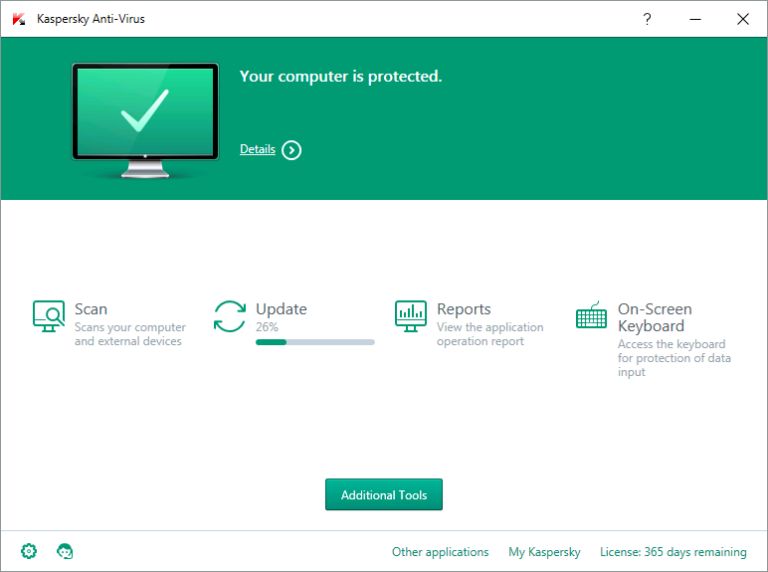
Browse the Internet safely
Your web browsing activity is safer because the Web Anti-Virus will check all visited websites for dangerous scripts and prevent them from being executed. More protection against internet-related threats is possible using the Kaspersky Internet Security edition. It includes components to improve the fight against phishing and firewall attacks. Also, all incoming and outgoing email messages go through a virus verification process to prevent infected items from reaching your inbox.
Prevent data theft with the virtual keyboard
The On-Screen Keyboard offers protection against keyboard interceptions and keyloggers. Everything you type with this module active is safe against keyloggers and other software designed to track and record your keypresses. It’s necessary for users who enter data like account passwords and online banking stuff. Use it only with Microsoft Internet Explorer, Google Chrome, or Mozilla Firefox. If you use it with another browser, the data you provide through the On-Screen Keyboard will not be protected.
Stay up-to-date with the latest virus definitions
Remember to update the databases as soon as the installation process is complete on your computer. Overall, Kaspersky Anti-Virus is definitely a solid and appreciated app for detecting and removing viruses and other dangerous files before they harm your computer or laptop.
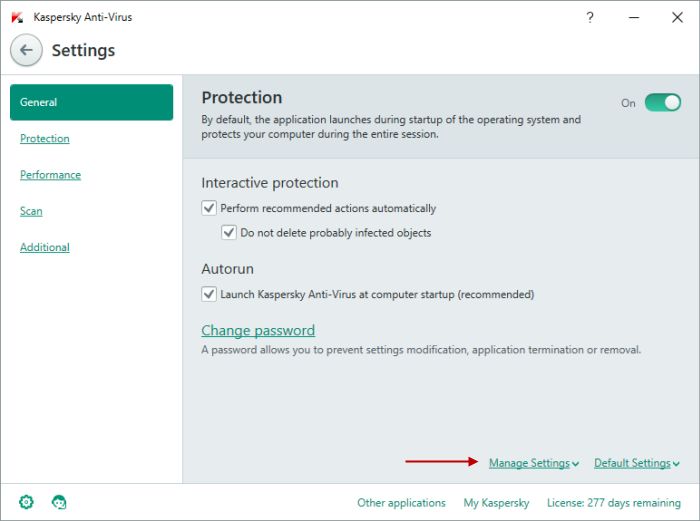
Some features of Kaspersky Anti-Virus
- Full compatibility with Windows 10;
- Improved license status notification;
- Better user interface;
- Protection against multiple types of threats;
- On-Screen Virtual Keyboard: prevents third parties from stealing data when you enter it through the keyboard;
- Advanced scanning methods;
- URL Advisor: a nice whose task is to automatically check the content of a link before you click on it.
Download Kaspersky Anti-Virus for Windows
Recommended Apps




Popular software








