
Kaspersky Total Security
Updated on April 7, 2023Achieve complete protection against harmful files and Internet traffic. Built-in adblocker, parental control, etc.
| App Name | Kaspersky Total Security |
|---|---|
| Version | 2021 21.3.10.391 |
| License | Trial |
| Updated | April 7, 2023 |
| Compatibility | Windows 32-bit/64-bit |
| File Size | 207.58 MB |
| Category | Antivirus |
| Publisher | Kaspersky Lab |
| ISO file | No |
About Kaspersky Total Security
Kaspersky Total Security is a complete package of protection against multiple attack types like viruses, phishing, network attacks, spam, and other internet threats. The detection engine is one of the best in the business. It offers many scan options with high configurability. This edition of Kaspersky combines features and modules from Kaspersky Antivirus and Internet Security to provide complete computer protection against all sorts of attacks.

Fend off Internet traffic attacks
The firewall blocks dangerous traffic coming from local networks and the Internet. This module blocks all network activity coming from the source of the attack when the application detects malicious activity. Kaspersky logs changes made by other applications over your system and notifies you. All apps are checked for bad behavior and gives the possibility to make them trusted or untrusted based on the information gathered.
Protect your children while they use the computer
Now you can check what activities your children have while sitting at the computer using Parental Control. This module has good configurability and the option to generate reports. The Anti-Spam is attached to your installed email client and checks every email for spam content.
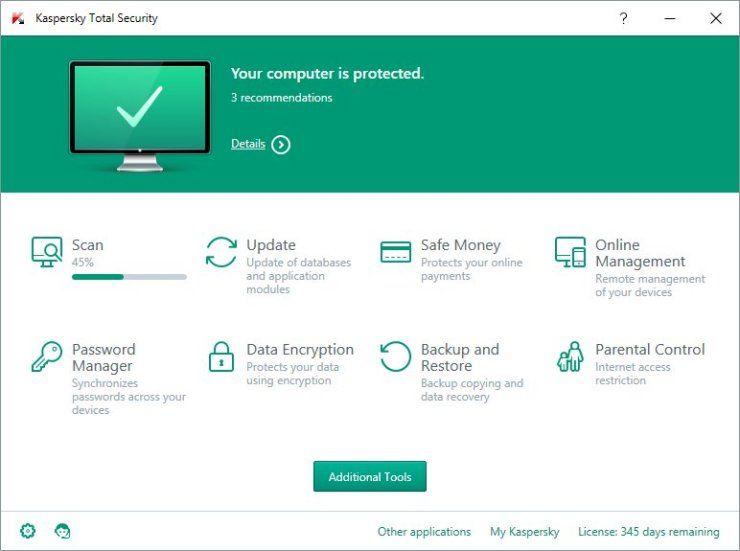
Remove unwanted files to free up storage space
It also helps improve your computer’s performance by using the Unused Data Cleaner to remove temporary and unused files. Temporary files are those created by an application at its launch. Not all apps delete their temporary files when we close them. Over time, we may gather lots of useless files and folders. This module focuses on detecting and removing files cookies, Recycle Bin content, files located in the Temp folder, and not needed event logs.
Free VPN and built-in adblockers
Another noteworthy feature of Kaspersky Total Security is the free limited VPN. Hiding your IP address while browsing the World Wide Web is a solid practice each time you seek to maintain privacy on the Internet. In addition, the incorporated VPN solution also offers AES 256bit encryption. Third parties cannot read your emails, shared files, or other data exchanged while the VPN connection is active.
Are you tired of annoying advertisements showing on the screen when you least expect them? Kaspersky comes with a built-in ad-blocking component whose role is to prevent ads from loading inside the web browser. Moreover, we can configure this adblocker to allow the websites we want to display advertisements on the screen.
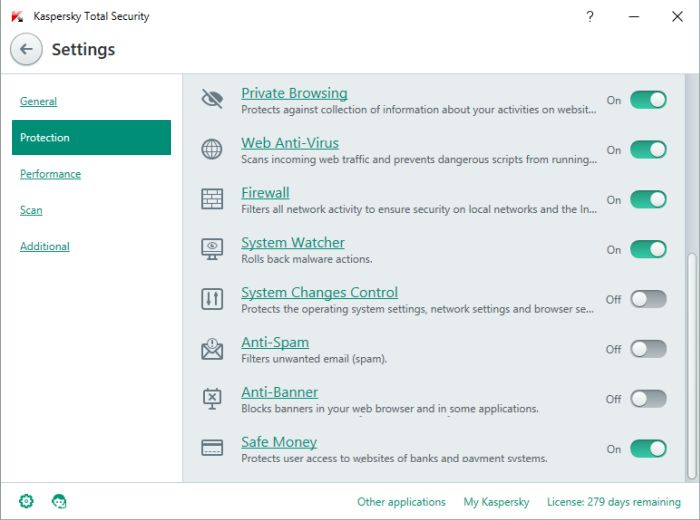
Don't forget to get away from the keyboard
More and more people have trouble with spending way too much time in front of the computer screen. If you cannot practice self-control and limit the time spent in front of the PC or laptop, Kaspersky can help you. Its built-in feature allows you to configure a time limit. When reaching this limit, you no longer can use the Windows machine. In conclusion, Kaspersky Total Security provides everything we need to stay safe on the Internet, protect our online transactions and more.
Some features of Kaspersky Total Security
- Webcam access monitor: all untrusted applications are blocked from accessing your webcam without your consent;
- Password Manager: layered protection for storing and synchronizing passwords across personal devices;
- Private Browsing: enhanced protection against internet activity tracking;
- More Intuitive User Interface;
- Anti-Banner: stops all those annoying banners while you browse a website;
- Remote Management: you can manage the security of a computer having Kaspersky Total Security installed by using the My Kaspersky portal.
Download Kaspersky Total Security for Windows
Recommended Apps




Popular software








