
Lenovo System Update
Updated on March 19, 2023Maintain the drivers on your Lenovo machine up to date and secure with this program. Update the bios, apply patches, and more.
| App Name | Lenovo System Update |
|---|---|
| Version | 5.08.01 |
| License | Free |
| Updated | March 19, 2023 |
| Compatibility | Windows 32-bit/64-bit |
| File Size | 8.3 MB |
| Category | Tools |
| Publisher | Lenovo |
| ISO file | No |
About Lenovo System Update
Lenovo System Update is a computer program provided by the electronics manufacturer known on the market as Lenovo. This company produces laptops, monitors, wearable devices, smartphones, and personal computers. This software's purpose is to facilitate and streamline the task of installing driver updates on Lenovo Windows machines. Since some users don't like identifying the hardware present inside their computers or laptops and download drivers through search engines, the next viable option is to use Lenovo System Update to make things easier.

Download the latest drivers for your Lenovo desktop or laptop
Lenovo's software goes beyond identifying installed hardware because we can use it to deploy updates for software, drivers, and BIOS on many computers without problems. It's a handy tool that fits the needs of IT professionals worldwide. The classic method of identifying, downloading, and installing the required drivers was a very physical task. In the past, IT support guys and gals had to go from computer to computer and perform repetitive tasks to ensure the Windows workstations had the latest software updates installed.
The importance of having stable and secure drivers installed on your system
With Lenovo System Update, the same tasks have become much easier and less physically demanding. Having the latest software, driver, and BIOS updates installed on the computer is crucial. There's no day without a threat appearing on the Internet. One of the best ways to ensure the security and stability of Lenovo Windows systems is to install the latest software because it minimizes security vulnerabilities and improves performance.
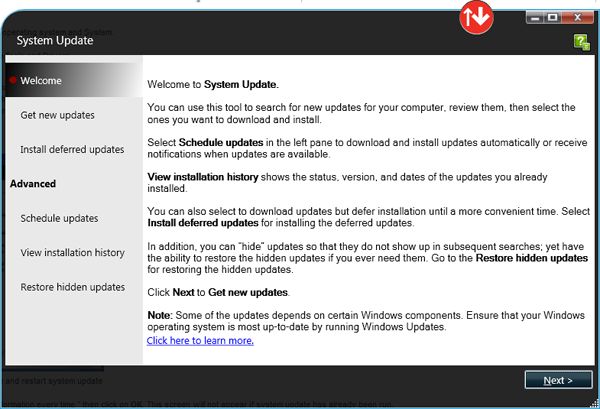
Even though some products provide the Lenovo System Update application by default, you can download and install the software yourself. Follow the steps displayed on the screen to finish the installation process. After you launch the executable, you can proceed by either tapping the Next button located at the bottom right of the window or by clicking the Get new Updates button displayed in the left menu. These two methods lead to the same next page, where the tool searches for available software updates. In addition, you might also have to allow Lenovo System Update to send information about your computer to their Lenovo Help Center.
You have control over the software
As soon as the driver search task finds new updates for your computer, you can decide which ones to install and which to ignore. These updates are displayed based on their importance: Critical Updates, Recommended Updates, Optional Updates, or Extras. To make your life easier, you should always install critical updates on the computer. Concerning the recommended ones, it's a heaty habit to check everyone out and see if you need them. The Option Updates are somewhat similar to the Recommended Updates because they require your additional attention.
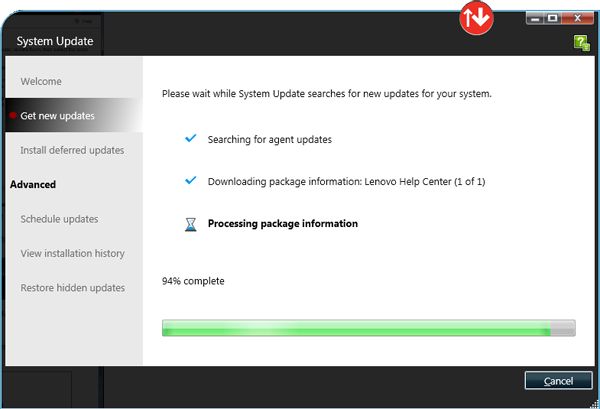
Ignore driver installations and Windows support
If you want the updater to download an update but not install it, click and check the Defer installation box. After you decide which updates to install, the next step is to press the Next button and allow Lenovo System Update to do its job unhindered. When it comes to Windows compatibility, this application supports Windows 7, 10, and Windows 11. Another essential feature of this software updater is the ability to schedule updates. Access this section and configure the program to download and install updates when you see fit. Overall, Lenovo System Update automates the time-demanding job of maintaining systems updated and patched.
Download Lenovo System Update for Windows
Recommended Apps




Popular software








