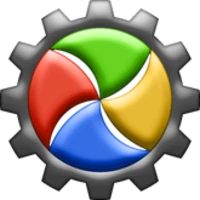
DriverMax
Updated on April 7, 2023Update drivers for motherboards, network cards, video cards, printers, chipsets, webcams, Wi-Fi cards, and more.
| App Name | DriverMax |
|---|---|
| Version | 15.11 |
| License | Free |
| Updated | April 7, 2023 |
| Compatibility | Windows 32-bit/64-bit |
| File Size | 6.1 MB |
| Category | Drivers |
| Publisher | Innovative Solutions |
| ISO file | No |
About DriverMax
Having the latest drivers installed on your system brings you benefits like better stability, security, and performance. What's a device driver? As everyone knows, computers contain a bunch of various components. Once the hardware is connected, the whole system works through device drivers because these packages establish the communication between each hardware component and the operating system. Without them, there's no way the Windows OS or any other OS, for that matter, would work. There's no way to make a complex computer work without software.
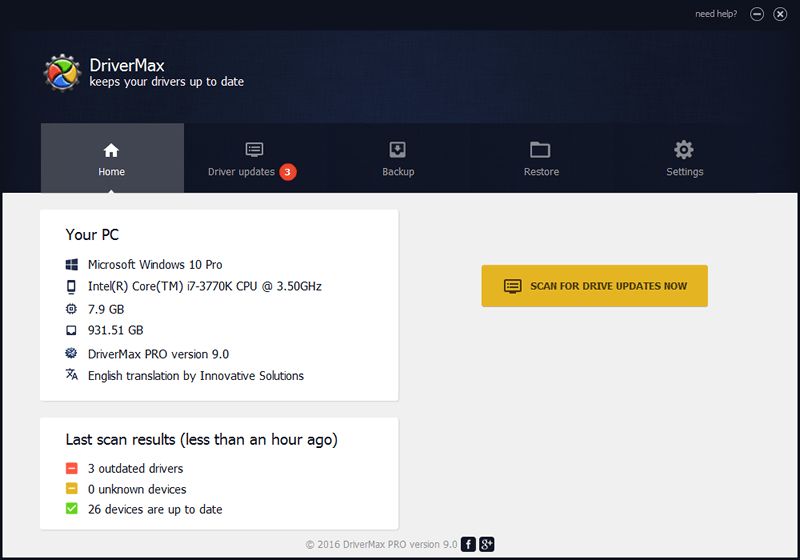
Download the latest drivers for your computer
Even though there are a few options concerning driver updating software, DriverMax is the right program for many users. Many factors enforce its popularity in the market. All that matters to the user is to have a friendly and reliable tool present on his Windows machine. When you download software from the Internet, always obtain it from legit and safe sources. This rule applies to DriverMax just like it applies to every other application.
Friendly and simple UI
DriverMax is an application whose role is to detect your installed hardware and search for the latest available drivers. Concerning GUI design, this program sports a modern layout where the app's primary components are available in different tabs. The first one is called Home, and here, you will find information about your system (operating system, processor, RAM capacity, storage capacity, UI language, and DriverMax version). It also shows the results of the last scan.
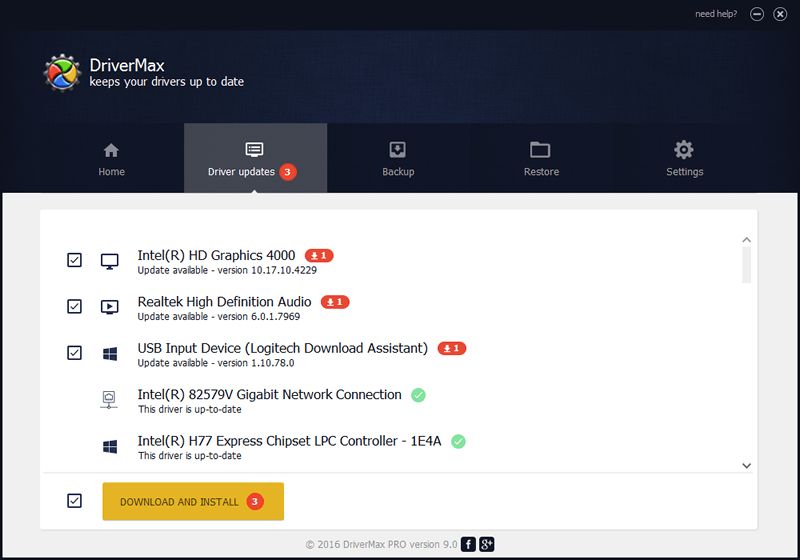
Scan for new drivers
To find a new driver, you have to launch a new scanning task and wait till completion. The results are present inside the Driver Update tab, allowing you to select which ones to download and install. The rule of thumb is that the faster the Internet connection is, the quicker the application downloads the required drivers. It's good practice to create a backup of your current drivers and even create a restore point before making notable changes to your system. If something goes wrong, you can restore to previous settings and even perform a driver rollback.
Supports 2 millions of hardware devices
Thanks to a hefty database, DriverMax has a pool of drivers for over 2,300,000 devices. Each driver goes through a testing process to ensure everything works as intended before the team behind DriverMax adds it to its database. Also, each driver has to pass the antivirus check. By taking these measures, and a few other ones, this driver updater offers clean device drivers for everyone. For example, we can use this software to obtain the latest drivers for printers, video cards, motherboards, chipsets, Bluetooth adapters, network cards, Wi-Fi adapters, webcams, monitors, and more.
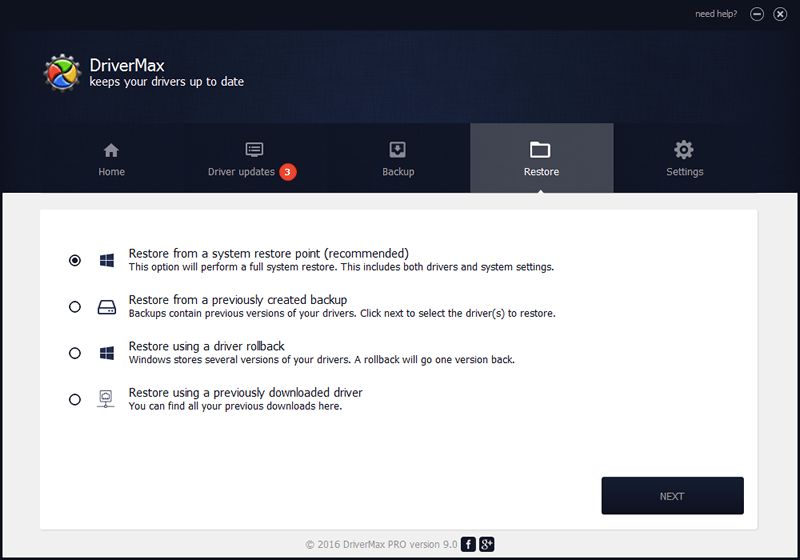
Support for multiple Windows versions
If DriverMax fails to find drivers for a device present on your computer, you can contact the development team behind this software and let them know about the problem. Use this application to find driver updates for 32-bit and 64-bit versions of Windows XP, Vista, 7, 8, 8.1, 10, and Windows 11. The PRO version also enables other features that handle hourly driver checks, signed drivers, automatic installation of drivers, simultaneous driver downloads, driver and system restore points, rollback to a previous version, etc.
Download DriverMax for Windows
Recommended Apps



Popular software








