
Canon MF3010 Driver
Updated on April 7, 2023Start printing and scanning with this multifunction Canon printer. Adjust print quality, change page orientation, etc.
| App Name | Canon MF3010 Driver |
|---|---|
| Version | 3.901 |
| License | Free |
| Updated | April 7, 2023 |
| Compatibility | Windows 32-bit/64-bit |
| File Size | 66 MB (32-bit) | 66 MB (64-bit) |
| Category | Drivers |
| Publisher | Canon |
| ISO file | No |
About Canon MF3010 Driver
Printers, like every other hardware device, require a set of drivers to communicate back and forth with the operating system. The Canon MF3010 Driver is a program whose role is to deploy the necessary packages to ensure we can manage the printer with the same name through the Windows system. Many users settle with the default drivers obtained through Microsoft's download platform, but that's not enough to unlock the whole feature set of a capable printer.

Laser speed printing
With the MF3010, Canon targets a large market composed of regular households and small and medium-sized businesses. Thanks to its monochrome laser beam printing technology, this device can handle up to 18 ppm (pages per minute for the A4 paper format. Because the printer is monochrome, we can only print in greyscale, not color. Even though its print resolution is 600 x 400 dpi, short for dots per inch, we can achieve maximum quality of up to 1200 x 600 dpi with Automatic Image Refinement technology. Besides standard one-side printing, The Canon MF3010 Driver allows us to print on double sides or duplex, as many other users know to define the term.
Integrated scanner
Regarding scanning, MF3010 provides an optical resolution of up to 600 x 600 dpi, but it can go up to 9600 x 9600 dpi through enhancement. The color scanning depth works at 24bit. When we scan something, we have to respect the width limit of 216 mm in this case. Attempting to scan something broader than the imposed limit is possible, but the scan bed won't cover the entire surface.

Feed the printer the proper paper!
Another positive aspect of the Canon MF3010 printer is the support for copying and support for various paper sizes, such as A4, B5, A5, Executive, Envelope (COM10, Monarch, DL, B5, C5), LTR, LGL, Statement. As long as the sheet of paper fits the width of 76 x 216 mm and the length of 127 x 356 mm range, the printer can do its job. To install the Canon MF3010 driver, download the file, run the executable, follow the instructions on the screen, and connect the printer to the computer or laptop when the installer says so. Since this specific hardware doesn't come with Wi-Fi support, the only way to make the connection is through the provided USB cable.
Adjust printing settings
Once the driver is fully present on your Windows system, you can start by configuring printing preferences. If you don't want to change anything in the settings area, you can change them later on when you plan to print something. The second practice is better because one printing task might differ from the next.
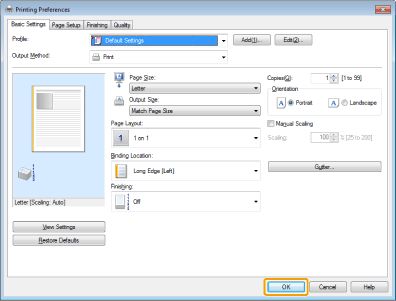
Scan items and save them in various file formats
Scanning photos, IDs, documents, books, and other papers can be a hassle for inexperienced users because they can go on different paths. It is possible to scan using Windows' built-in scanning utility available only on Windows XP, Vista, and Windows 7. The best scanning experience is obtainable with the Canon MF Toolbox because it provides more functionality. You can pick between different presets or create your own. The program assists you in saving the scanned items in various file formats, like standard PDF, searchable PDF, BMP, JPG, PNG, and TIF. You can configure many aspects before scanning to obtain the best results.
In conclusion, the Canon MF3010 Printer Driver provides all the essential software necessary for users to unlock the full performance of their Canon printers.
Download Canon MF3010 Driver for Windows
Recommended Apps




Popular software








