
Canon G2010 Driver
Updated on April 7, 2023Install this driver to unlock your printer's printing and scanning abilities. Change the settings as you see fit!
| App Name | Canon G2010 Driver |
|---|---|
| Version | 1.01 |
| License | Free |
| Updated | April 7, 2023 |
| Compatibility | Windows 32-bit/64-bit |
| File Size | 82 MB |
| Category | Drivers |
| Publisher | Canon |
| ISO file | No |
Review of Canon G2010 Driver
Canon is one of the largest and most known manufacturers of printing hardware. The products delivered by this brand are reliable, flexible, and affordable. If you own a G2010 all-in-one ink printer, you need the Canon G2010 Driver to make everything work as intended from the factory. A driver's role is to facilitate data exchange between a device and a computer. In our case, the driver allows us to print and scan as long as the printer is connected. And we can do these things straight from our Windows computers.

Some specifications of the printer
The Canon G2010 printer focuses on delivering high-volume printing at a low running cost. According to the ISO standard, the printing speed for this printer is around 8.8 images per minute in monochrome and 5.0 images per minute for color printing. Another positive aspect of this hardware is the ability to see the remaining ink levels due to having the ink tanks present up front inside the printer. The number of sheets we can print with this printer depends on the ink coverage and how large the ink bottles are. An average yield of 7000 pages is possible if the printer has larger ink bottles.
What type of paper you should use
The maximum printing resolution we can obtain with Canon G2010 is 4800 (horizontal) and 1200 (vertical) dpi (dots per inch). Another relevant point when dealing with printers is to feed them the proper paper size. The printer in question accepts the following sizes: A4, A5, B5, Letter, Legal, 10.16 x 15.24cm, 12.7 x 17.78cm, 20.32x 25.4cm, Envelopes (DL, COM10), Square (12.7x12.7cm), and Business Cards. In addition, if you provide paper whose size is within the accepted range of 55 - 215.9mm for width and 89 - 676mm for length, the printer should print without problems.

Integrated scanner bed
G2010's scan bed delivers a scan resolution of 600 x 1200dpi at 16 / 8 bit for greyscale and 48 / 24 bit for color scanning. Thanks to USB 2.0 connectivity, all we have to do is to download the driver, run the installer, and connect the printer to the computer through the cable when prompted. Don't make the mistake of connecting the two devices before the driver asks you to do so. It can lead to errors.
Adjust the settings according to personal preferences
Once the driver installation process reaches completion on the Windows machine, you can start printing and scanning in no time. You can adjust the printing preferences as you see fit and even register a frequently used profile to save time in the future each time you want to print something. Is the profile no longer helpful? Don't worry. You can easily change its configuration or delete the profile altogether.
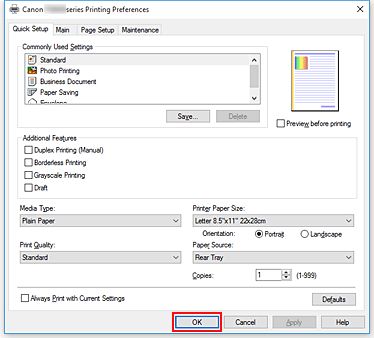
Scan all sorts of papers with G2010
The Canon G2010 Driver also assists us in scanning documents, business cards, flyers, and whatever fits inside the printer's scan bed. G2010's scanner driver allows us to configure various parameters before we start scanning items. For example, we can adjust the color mode, image brightness, output resolution, etc. Be careful with the image resolution because it will cause larger files and even extend the time necessary for the scan engine to complete a task. We can save the scanned items as JPEG, TIFF, and PDF. In conclusion, the Canon G2010 Driver does what it's supposed to, just like the printer.
Download Canon G2010 Driver for Windows
Recommended Apps




Popular software








