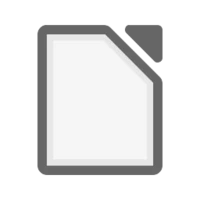
LibreOffice
Updated on April 7, 2023A perfect alternative to Microsoft Office. Edit documents, spreadsheets, and presentations without paying a dime.
| App Name | LibreOffice |
|---|---|
| Version | 7.4.4 |
| License | Free |
| Updated | April 7, 2023 |
| Compatibility | Windows 32-bit/64-bit |
| File Size | 339.13 MB |
| Category | Office |
| Publisher | THE DOCUMENT FOUNDATION |
| ISO file | No |
Introducing LibreOffice
LibreOffice is a free and popular office suite that enables users to work with many types of documents. This suite is compatible with many document formats created by other office suites like Microsoft Office. As you probably already know, there's healthy competition regarding free office suites. Thanks to this app and OpenOffice, we can enjoy essential components for working with documents without paying a dime! This aspect is crucial because Microsoft's office solution is quite costly, and many people can't afford it.
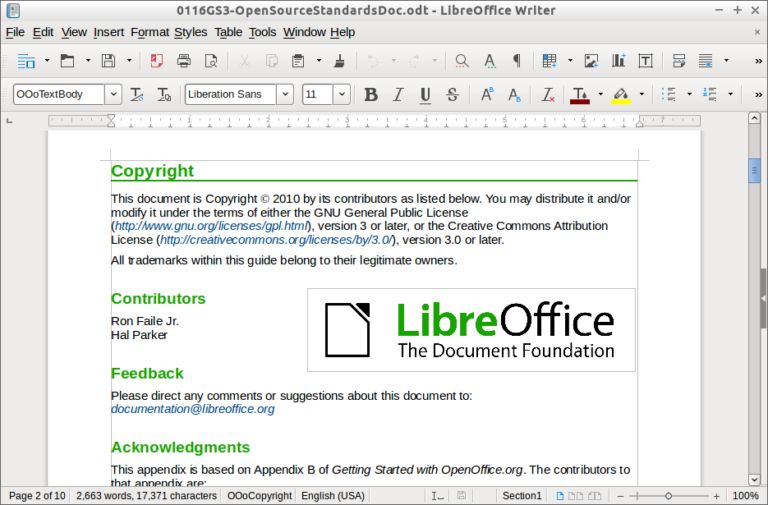
Create and edit spreadsheets, slideshows, documents
Download LibreOffice to process word documents, work with spreadsheets, create slideshows, draw, etc. The app's user interface is friendly enough to allow users easy access to its text formatting, drawing tools, formulas, and many other tools and settings. The toolbars can be fixed or floating. You can customize both of them to display various tools that you can use when you create files. You can notice the sidebar on the right side of the window, and it contains one or multiple panels. All these panels consist of additional panels where you can differentiate them by the type of content you're working with at that time.
Friendly UI and support for many document file formats
This pack comes with dedicated branches that you can use while working with different styles of data: Calc for working with spreadsheets, Writer to handle word processing, Draw for working with flowcharts and graphics, Base to work with databases, Impress to create presentations, and Math for working with calculus and formulas. The interface in the Writer brings tools designed to help you arrange your text close to perfection. You can save your work as Microsoft Word files, PDF, XHTML, HTML, XML, and other formats.
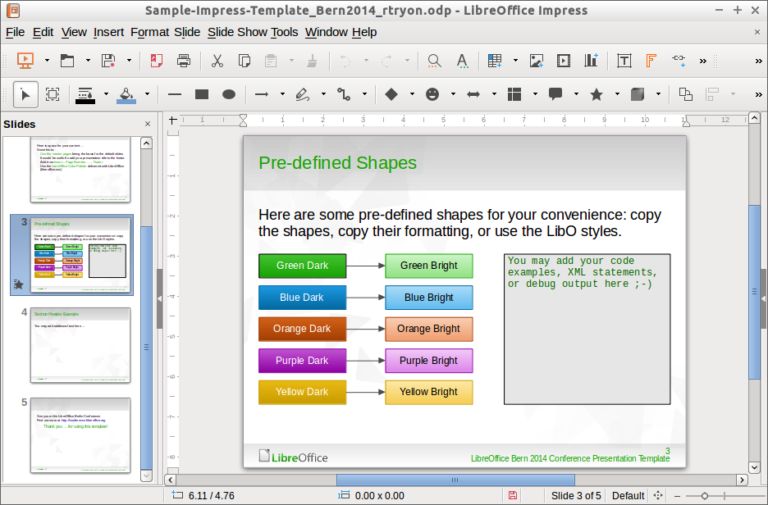
Free alternative to Excel
Calc is a free alternative version for Excel, which focuses on working with spreadsheets. In LibreOffice Calc, you have over 280 functions for working with statistical, mathematical, and financial data. You can create stunning 2D or 3D charts that you can later import into other documents you work on at that moment.
Free alternative to PowerPoint
Create enticing and well-designed presentations with Impress. Add animations, effects, and drawings to improve the results of your work. Impress is also compatible with the PowerPoint file format, and you can save your file in multiple formats. You can make your complex formulas to calculate many data types with Math. Besides, you can use all of your custom formulas and equations in various documents to calculate your desired data. You can protect all your private documentation with custom passwords to prevent unauthorized opening, reading, or editing of the file.
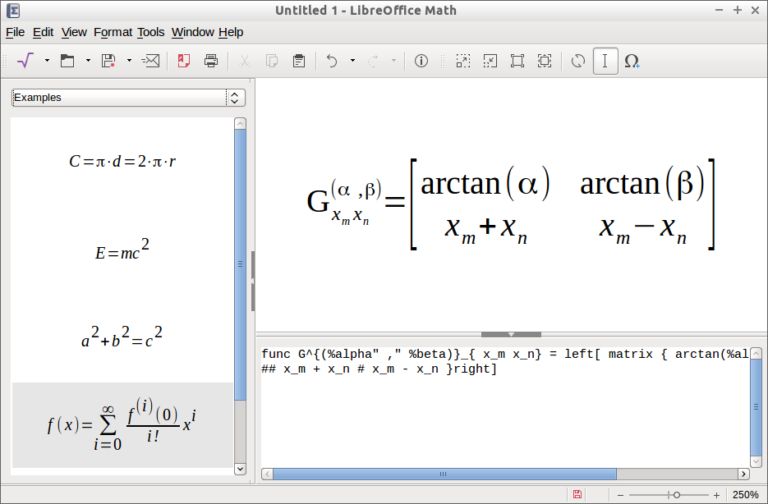
Open-source design and file types
The ODF file, short for OpenDocument Format, is LibreOffice's unique standardized document type we all can take advantage of to share data with other users. This standard contains four different primary file types such as ODT (text document), ODS (spreadsheet file), ODP (presentation file), and ODG (graphics or illustrations). Other office software supports these standards as well. We can create files from scratch with LibreOffice and share them with other people without saving them in Microsoft's file formats.
Some features of LibreOffice
- The app works with multiple document types: word documents, spreadsheets, formulas and equations, databases, presentations, charts, and more;
- Many improvements in performance, user experience, quality, and support for files created with other office suites;
- Feature-rich toolbars to edit and enhance your work;
- Script support;
- Free: no hidden charges or paid features;
- Speller, dictionaries and the user interface with support for over 100 languages;
- File protection with password.
Download LibreOffice for Windows
Recommended Apps




Popular software








