
KMPlayer
Updated on March 12, 2023Tired of incomplete media players? KMPlayer offers a lean build, support for popular file types, ability to run subtitles, etc.
| App Name | KMPlayer |
|---|---|
| Version | 4.2.2.73 |
| License | Free |
| Updated | March 12, 2023 |
| Compatibility | Windows 32-bit/64-bit |
| File Size | 47.32 MB |
| Category | Media Player |
| Publisher | Pandora TV |
| ISO file | No |
What is KMPlayer?
KMPlayer is a free media player that can play various file formats like MKV, AVI, WMV, 3GP, etc. Because this application supports different codecs and high-definition formats, we can take advantage of it to play movies, tv shows, and music on the computer. Enjoying quality multimedia content is refreshing and relaxing for many users worldwide. There's so much content out there, but when you store that content on the computer, you need a capable media player to play it. KMPlayer does that with little to no effort.

Media player with all the codecs you need
While video codecs are available all over the Internet for download, this player comes with built-in codecs to make the user's life easier. And sometimes, not everyone knows which video codecs they need to run a specific media file. In lame terms, KMPlayer accepts and decodes videos in the 3D format, 4K, Ultra High Definition, etc. Since it only requires about 150MB in storage space, I assume many computer users can enjoy this media player's features.
Wide range of supported file types
A quality video player needs to check a few boxes. First, it has to support formats like MKV, MOV, WMV, FLV, OGG, etc. Second, it needs to provide a friendly UI. The media player we're talking about on this page does all these things for free. KMPlayer's interface is intuitive enough even for newbie users. After all, how complicated can a video player be, correct? In addition, we are allowed to adjust the interface to the point where the application looks like a different media player.

Add subtitles to movies and TV shows
Besides allowing visual customizations, KMPlayer also implements support for plug-ins. The role of the latter is to extend the app's default functionality. Since many users plan to use this media player for watching videos and TV shows, let's talk about subtitles. Currently, we can load subtitles in SMI, ASS, SRT, PSB, S2K, SUB, TXT, and LRC formats. I don't know how many subtitle file formats exist, but one thing is clear as water: this media player supports most of them right of the box! So, the next time you download a movie from the Internet, it's very likely that KMPlayer can run its subtitle without a problem.
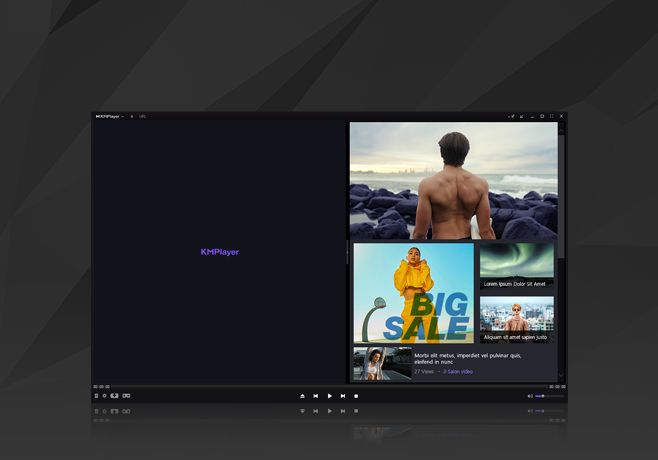
Capture screenshots and video and audio segments
Video and audio codecs are crucial when you want to play a movie, for example, because the media players rely on them to offer support for various media formats. Even if you label this app as a media player, it can also perform other tasks. One of these tasks is audio/video capture and screen capture. You can save the file in any compatible format you want. It's great! I reckon many people will love this feature because they can quickly record a favorite scene from a movie and share it with others.
Small footprint, multi-langual support, and more
Thanks to its lightweight design, this program runs without consuming many computer resources. Concerning user interface translation, you need to know that KMPlayer has support for over 24 languages worldwide. The application provides control over subtitle menus, video menus, audio menus, DVD selection, brightness/contrast, etc. In conclusion, KMPlayer is the software you should consider installing on your Windows system if you need a capable media player.
Download KMPlayer for Windows
Recommended Apps
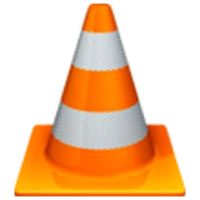

Popular software








