
WinRAR
Updated on April 7, 2023A veteran in the niche of compressing and decompressing files. Easy to use interface and many essential features.
| App Name | WinRAR |
|---|---|
| Version | 6.20 Beta 3 |
| License | Trial |
| Updated | April 7, 2023 |
| Compatibility | Windows 32-bit/64-bit |
| File Size | 3.42 MB |
| Category | Utilities |
| Publisher | RARLAB |
| ISO file | No |
Reviewing WinRAR
WinRAR is a program that deals with viewing and creating files with the ZIP and RAR formats. The user got to try this application for the first time back in 1995, so it's safe to claim that this software is a veteran in the Windows ecosystem. If you don't trust me, please ask people who own personal computers and laptops about it. I'm pretty sure the majority of them know about WinRAR. Today, this tool is compatible with multiple platforms, including Windows, Android, iOS, and Linux. In our case, users take advantage of this app's features on both 32-bit and 64-bit Windows systems without problems.

Trial license but with no limits
As users, we can enjoy the trial version of WinRAR as much as we want. Besides, the developer doesn't take away from the program's functions even if we're using it without paying money. The difference between the trial version and the paid one is a few notifications showing up when the interface loads on the screen. If you can afford to pay the money, please do so. It's good to support this program.
Compatible with popular archive formats
It has support for creating multi-part, encrypted, password-protected, and self-extracting archives. It can unpack more file formats than the two I've mentioned in the article's header, including ACE, ARJ, BZIP2, CAB, GZ, ISO, JAR, LHA, RAR, TAR, UUE, XZ, Z, ZIP, ZIPX, and 7z. After you get your hands on some archives, you can rapidly extract their contents simply by using the context menu with a right-click. This operation decompresses the compressed archive, allowing all the files and folders stored inside the archived file to end up on the HDD or SSD. You can either save the content in the same location as the archive or choose a separate location. As a general rule of thumb, the more items the compressed file contains, the more we'll have to wait for the extraction task to complete.
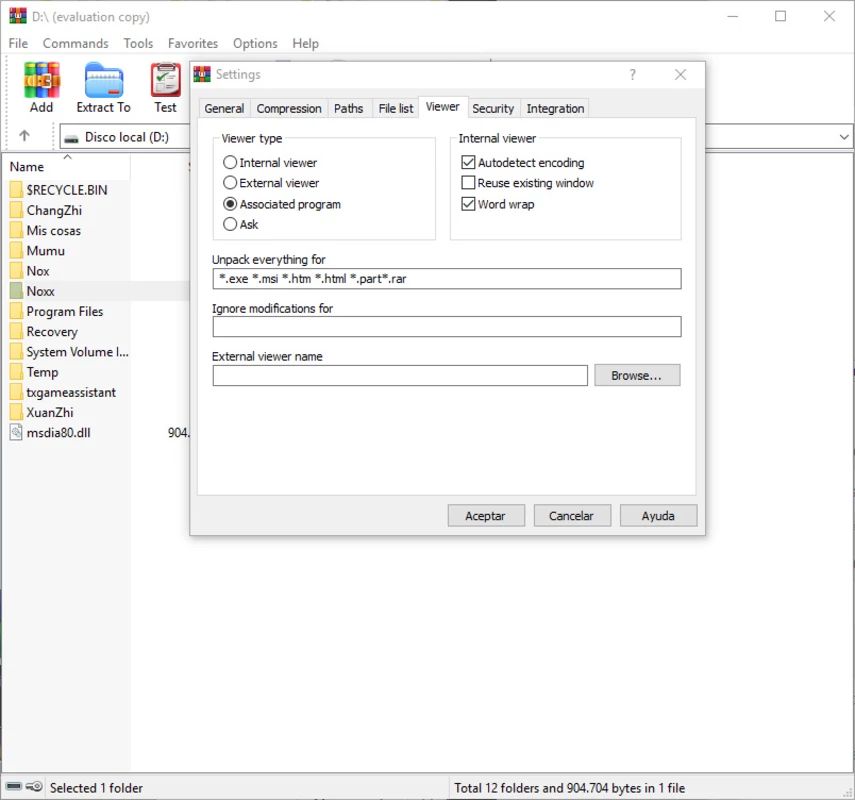
Compress files and folders to save storage space
If you desire to extract only a part of the archive, the only option to achieve this plan requires opening the compressed file. After you fulfill this task, you gain more control in deciding which files to extract and where. When creating archives, remember that you must have the NTFS file system to create separate archived files larger than 4GB. And again, you can compress files by using the WinRAR user interface or the context menu. If you desire to split the compressed data into multi-part archives, you can do so by specifying these inside options.
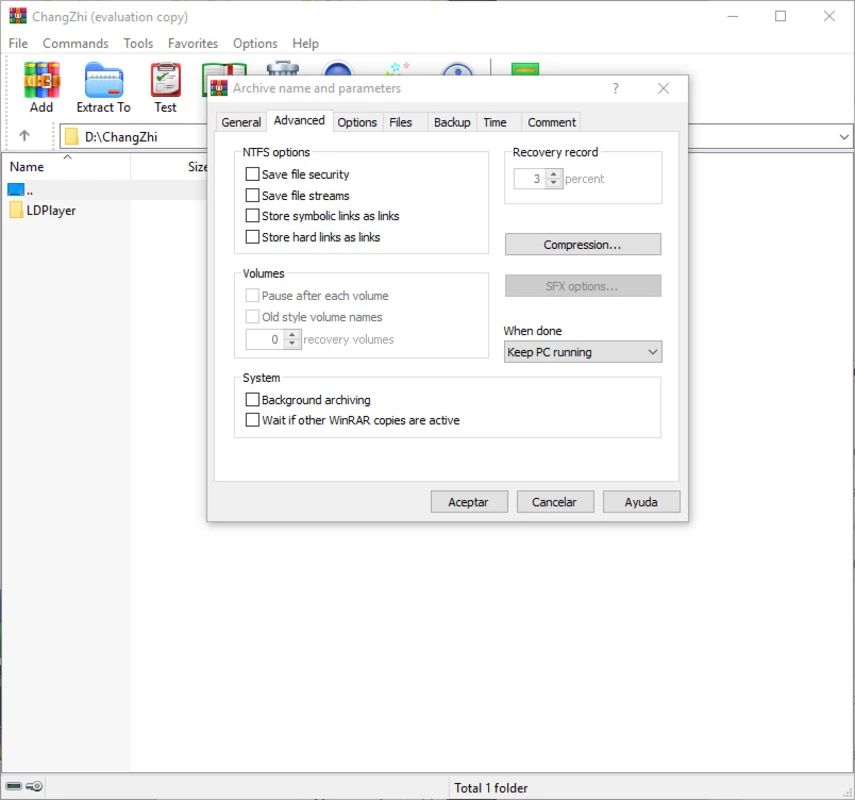
Simple to use!
Another plus for WinRAR is the Wizard interface that novice users can use to compress and decompress archives straightforwardly. What kind of people use this software? The correct answer to that question is everyone. If you own a personal computer or a laptop, eventually, you will download a compressed file. The only option to work with what's inside the archive is by decompressing it. When it comes to interface translation, people can choose between many languages, including Arabic, English, French, German, Spanish, Turkish, Thai, Greek, Vietnamese, etc.
Download WinRAR for Windows
Popular software










