
DirectX 12
Updated on April 7, 2023The version 12 of DirectX brings support for Ray Tracing, multicard configuration, better performance, and more.
| App Name | DirectX 12 |
|---|---|
| Version | 12 |
| License | Free |
| Updated | April 7, 2023 |
| Compatibility | Windows 32-bit/64-bit |
| File Size | 285 KB |
| Category | Utilities |
| Publisher | Microsoft |
| ISO file | No |
About DirectX 12
DirectX 12 is a collection of application programming interfaces to give developers a medium to work with the computer hardware on Windows operating systems. Each interface deals with different duties of the hardware, from graphics to networking and sound. Before DirectX, game developers used to write code directly to work with the hardware, and in most cases, they would use all the power these components had. This entire process was confusing since not all video cards of that time weren't using the same standards.

API for connecting the OS with the graphics card
The release of DirectX 12 comes with support for Windows 10 and new enhancements. Like the previous versions, DirectX is formed by multiple components, each dealing with different system duties. Below we're going to talk about some of these components. Direct3D is the most crucial component since it deals with the actual drawing of the image on a computer screen. The changes implemented by the developers here came in to improve the API implementation and to delete a lot of the useless code. It also forces all video card manufacturers to implement support for Direct3D 12 in their drivers.
The role of DirectX 12's components
Also, it's not the driver's problem to provide the raw compute performance for running video games. If your video card is not that capable of running a specific gaming title, you have no choice but to buy a better GPU. DirectSound is responsible for delivering sound effects and music through a video game. DirectInput deals with user input and has support for devices like keyboards, gamepads, mice, and joysticks. Since Microsoft makes operating systems and video game consoles, Xbox, it had to make an easy interface that works with an Xbox controller. This component is called the XInput.

Support for multicard setup
Due to the removal of the CAPS bits, all unexistent features in the hardware are made available by the software to offer full support. The Multi adapter support brings the ability to take advantage of multiple GPUs on a system simultaneously. If you're familiar with AMD Crossfire and Nvidia SLI, pairing many video cards of the same model was possible with support from these two manufacturers. Now, DirectX 12 provides optimized code to do a similar thing.
Implementation of support for RayTracing
Another notable feature of DirectX 12 is the implementation of DXR, short for DirectX Raytracing. This component performs real-time ray-tracing on supported hardware. Ray-tracing technology can be very compute-demanding because it traces the rays of light in such a way to simulate nature. Expect this feature to lower your frames per second value each time you enable it in supported video games. Hopefully, in the future, manufacturers of graphics solutions will sell hardware that's more capable of performing real-time ray-tracing.
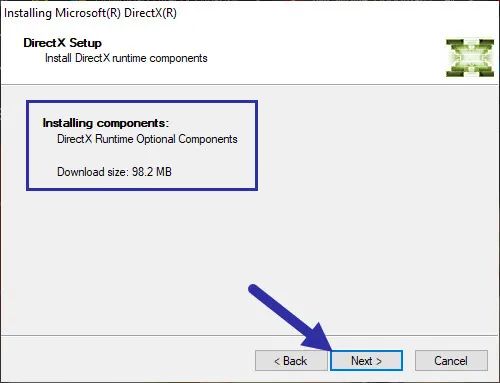
Performance stats and supported operating systems
If it was to directly compare the performance brought by DirectX 12 versus DirectX 11, it varies from video game to video game. Supposedly, the 12 version is at least 50% more efficient than the 11 in CPU power draw and rendering speed. As a note, DirectX 12 works only with Windows 10 and Windows 11. Support for Windows 7 and 8.1 is only possible through modding, but it's not stable. It does not work on Windows XP, for example. If you're still playing video games on XP, I recommend downloading and installing DirectX 9. In conclusion, DirectX 12 is a solid, efficient, and performant API.
Download DirectX 12 for Windows
Recommended Apps

Popular software








