
DirectX 11
Updated on April 7, 2023This API provides a secure medium for the communication between the OS and the GPU to take place.
| App Name | DirectX 11 |
|---|---|
| Version | 11 |
| License | Free |
| Updated | April 7, 2023 |
| Compatibility | Windows 32-bit/64-bit |
| File Size | 95.63 MB |
| Category | Utilities |
| Publisher | Microsoft |
| ISO file | No |
Introducing DirectX 11
DirectX 11 is a combination of drivers provided by Microsoft, which delivers improved audio and video performance. Its purpose is to connect the hardware (video cards) and the graphic and audio packages (video games, for example) through a pack of drivers. Each driver provides specific support: the Direct3D module it’s all about drawing 3D graphics, Direct2D for 2d graphics, and so on.

Some of the functionality of DirectX 11
This version builds upon DirectX 10, adding new features like support for real-time multi-threaded rendering, new hardware tessellation, increased texture resolution sizes, Shader Model 5.0, and more. Another component of DirectX 11 is DXGI (DirectX Graphics Infrastructure), which is handy when creating Direct3D swap chains and enumerating device adapters. If you are a gamer, you are already familiar with DirectX 11 by name only. Some games require DirectX 11, others 9, 10, or 12. All these releases build upon previous ones to make the package more reliable, compatible, and performant.
The way this API handles audio
Concerning the processing of audio, this driver features two API that deals with this aspect. The XAudio2 is a lower-level API that takes part in XDK (Xbox Development Kit) and the DirectX SDK. This API comes as a replacement for DirectSound. The higher-level audio processing API is named XACT3, and it helps developers to author sounds in their applications using the Cross-Platform Audio Creation Tool.
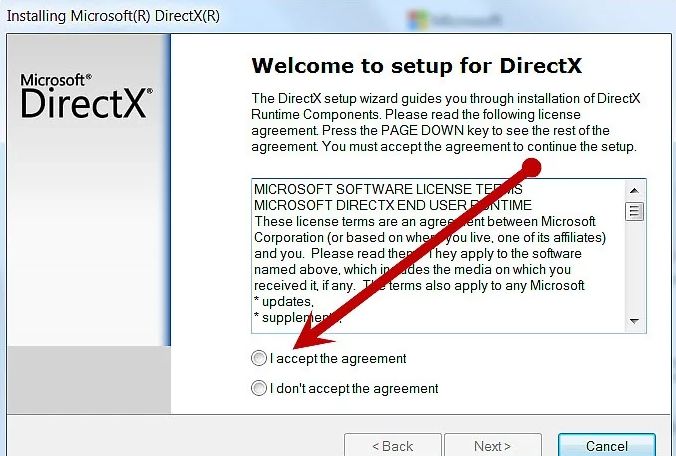
When this software is the most effective
Considering the ever-evolving architecture of GPUs, DirectX 11 comes with DirectCompute API that allows multi-threading computing. The architecture of the DirectCompute module shares various compute interfaces with other technologies like OpenCL (part of OpenGL) and CUDA (part of Nvidia). Most users need to understand that DirectX 11 can only provide a performance boost up to a certain point. If the video card is weak, you should not expect this software to make your game run much faster than previous versions of DirectX.
Versions of DirectX 11
From this website, you can download the latest version of DirectX 11, but keep in mind that Windows XP and Vista receive no support. If you are still on older versions of Windows, please take a look at DirectX 9. There are various versions of DirectX 11, such as 11.1, 11.2, 11.X, and 11.3. Windows 8 receives the first version by default. The 11.2 release is available inside Windows 8.1 and Windows Server 2012 R2.
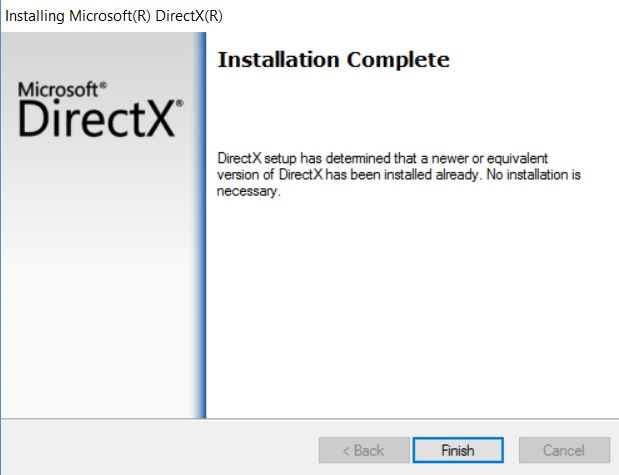
DirectX is also present on the Xbox One platform in the form of the 11.X version. It features much of the functionality of 11.2 plus some features from DirectX 12. Announced and released in 2015, the 11.3 version is included in Windows 10, expanding the relationship with DirectX 12.
How to correctly install DirectX
Installing any version of this software should not be challenging for any user. Download the file, run the executable, accept the license agreement, complete the other steps, and restart the system. Running into problems is not often happening with this program. Because many video games install DirectX as a prerequisite, the installer for the 11 version might detect and skip the installation process. In conclusion, DirectX 11 is a modern and capable software acting as an intermediate layer between the operating system and the video card.
Download DirectX 11 for Windows
Recommended Apps

Popular software








