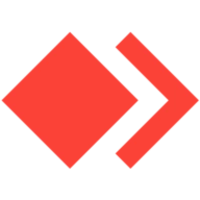
AnyDesk
Updated on April 7, 2023Connect remotely to other computers with this program. Easy to set up, smooth experience, encrypted Internet traffic, etc.
| App Name | AnyDesk |
|---|---|
| Version | 7.1.7 |
| License | Free |
| Updated | April 7, 2023 |
| Compatibility | Windows 32-bit/64-bit |
| File Size | 3.84 MB |
| Category | Utilities |
| Publisher | AnyDesk Software GmbH |
| ISO file | No |
Introducing AnyDesk
If you're looking for a program that allows you to connect to other computers via the Internet, you can use AnyDesk. This program transmits at 60 FPS (Frames Per Second) when you're using it inside a local network, but it can also provide the same seamless desktop movement even in some internet connections. Why the need for tools like this one? If you can conduct specific activities remotely, would you travel physically to a computer to do the same work? It's not worth the time, hassle, and money.

Connect remotely to your computer
Many users love AnyDesk, from IT professionals offering support to their customers, regular people helping family members and friends, to office workers. The technology found at the root of this application allows us to perform the same tasks we would be able to fulfill if we were present at the main terminal. From working with documents, making sure the computer is safe and secure, encoding videos, sending and receiving emails, etc.
Simple connection initiation process
And the whole procedure to establish a connection between two machines where AnyDesk is available is simple. All users have to follow a couple of straightforward steps, and everything should be just fine from the get-go. From the main interface, the user can initiate a remote connection by filling the "Remote Desk" field with the ID of the remote computer. In simple terms, this app must exist on both Windows machines to establish the connection. Once the link is there, you can do your job without interruption.
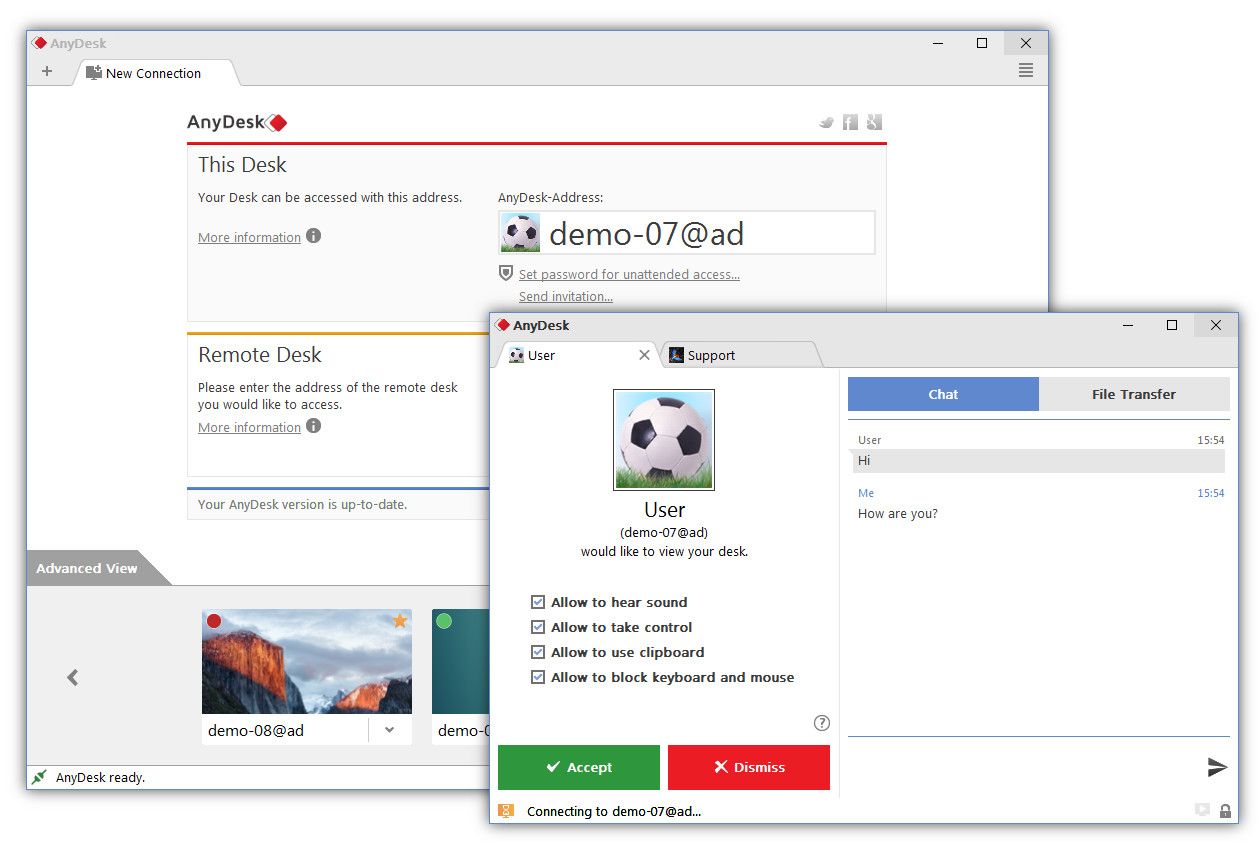
Smooth sessions at 60FPS
Plus, the image movement happens at 60 frames per second, which gives a fluent experience as long as you have a good internet connection. This aspect is impressive when you experience it for the first time. Concerning performance, AnyDesk implements technologies that compress and transfer image data between the connected computers as quickly as possible. When you're doing remote work, latency and bandwidth are critical. This application keeps the latency below 16 milliseconds on local networks, and it can work just fine even with bandwidths as low as 100 kB/sec.
Send and receive files
Thanks to AnyDesk's built-in file transfer engine, computers can share files back and forth safely and efficiently. Initiating the file transfer only takes a few clicks! However, this feature can be disabled inside the security settings section. At the moment, there's no limit to file size. You can share large files, but a slow Internet connection takes time to complete the transfer. Since this app works on various operating systems, you can even use it to connect from a Windows system to a Linux one. It works without issues!
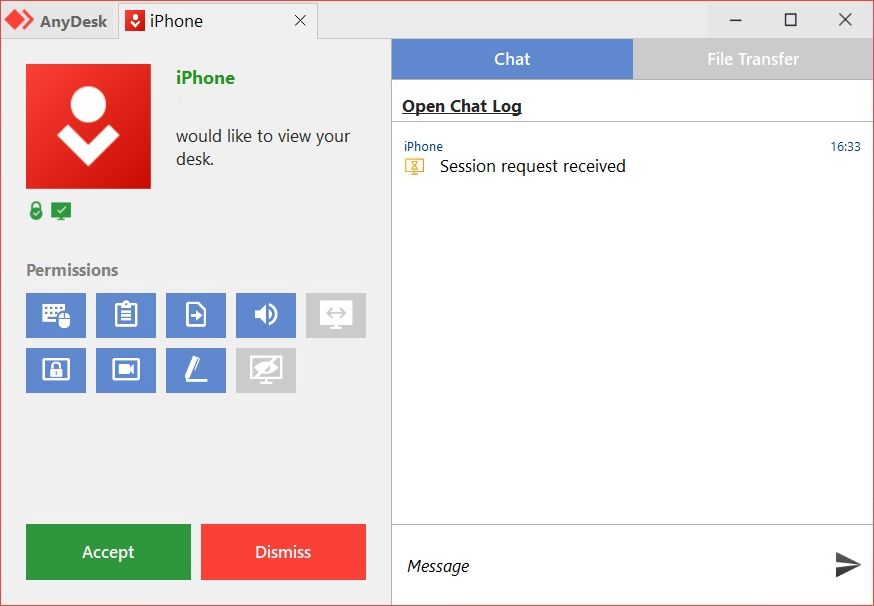
Security provided by quality encryption
When it comes to security, all the traffic exchanged between two connected machines is protected with RSA 2048 asymmetric key exchange encryption. Users are also able to tag specific incoming connections as safe. Do you want more security? AnyDesk provides Two-Factor Authentication to enhance protection and prevent unauthorized users from accessing a remote computer. Overall, AnyDesk is an application that I can easily recommend to all users who want to connect, manage, and perform remote activities.
Download AnyDesk for Windows
Recommended Apps


Popular software








