
Advanced SystemCare Free
Updated on April 7, 2023Fix problems and optimize your computer/laptop for better performance and stability. Remove trash files!
| App Name | Advanced SystemCare Free |
|---|---|
| Version | 16.1.0.106 |
| License | Trial |
| Updated | April 7, 2023 |
| Compatibility | Windows 32-bit/64-bit |
| File Size | 49.24 MB |
| Category | Utilities |
| Publisher | IObit |
| ISO file | No |
Description of Advanced SystemCare Free
Advanced SystemCare Free is a popular system cleaner and optimizer provided free of charge. It can remove a collection of useless files like leftovers for uninstalled software, junk files, temporary files, useless registry entries, and invalid shortcuts. Why do all these things? Because the more we use our computers, the more garbage they collect.

How installing apps slows down your computer
While we install applications and video games, download files, and browse the World Wide Web, the Windows operating system receives many files during the process. However, when we no longer want an app or a game, we use the uninstaller, but sometimes there are files left behind still. It might not affect us on the spot, but they will later on the more unnecessary files and folders we collect. How about removing these items, freeing up storage space, and speeding up the whole system? Download and install Advanced SystemCare Free on your Windows machine to make a difference.
Use the friendly window layout to speed up the system
Regarding the user interface, I think many users will find it pleasant and easy to use since it has a simple and modern design. After you finish the cleaning and optimization tasks, you will probably notice a boost in startup speed and faster browsing. Over time, your computer gathers tons of useless registry entries left behind by uninstalled applications and malware, but this program can identify and remove unnecessary/dangerous registry keys. The application can also make different tweaks to your system to squeeze more notable performance, enough to experience the difference.
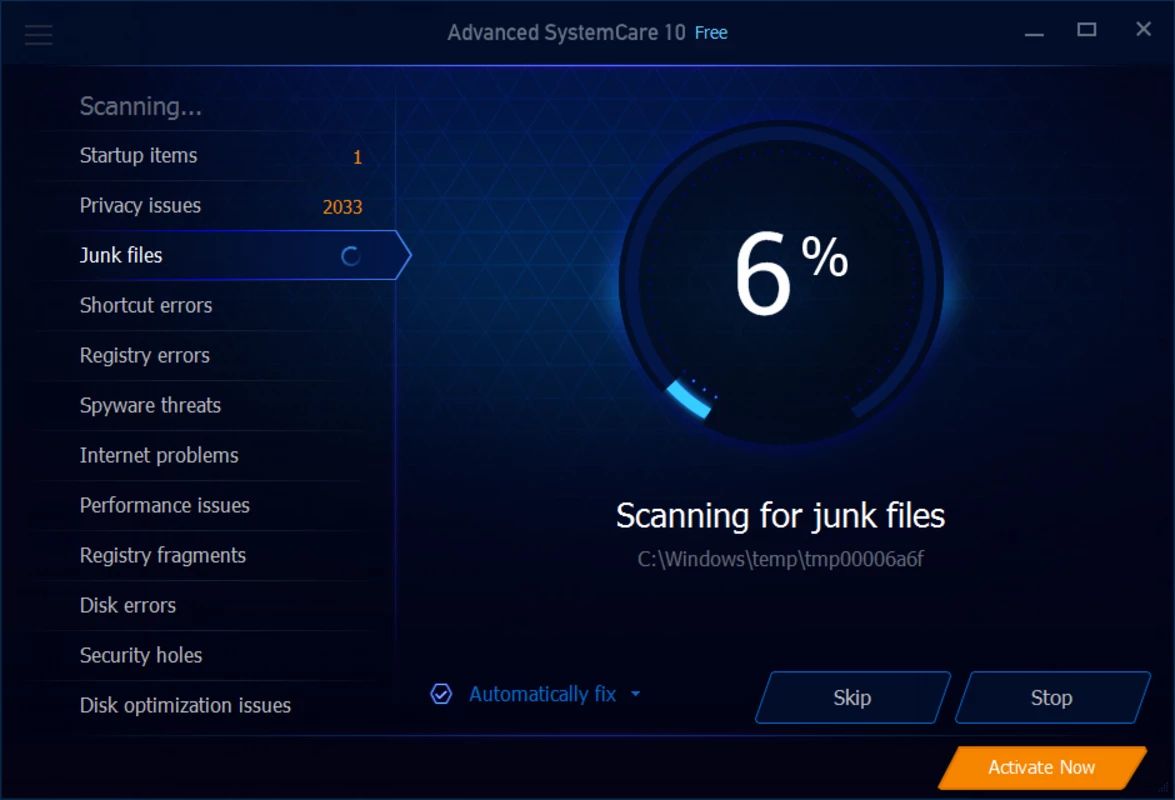
Get rid of tracking cookies
One way to track internet users is by cookies, and again Advanced SystemCare handles these issues to keep you protected. In the past few years, we've seen more and more people gravitating towards ensuring privacy while surfing the Internet. Countless websites and online services use cookies and other practices to gather information from users. This application prevents all these third parties from collecting your sensitive data.
Patch and fix common Windows vulnerabilities
To continue the topic of safety and protection, let me tell you about another crucial feature of Advanced SystemCare. The biggest drawback of the Windows operating system is the constant vulnerabilities and exploits. Year after year, hackers prove how unsafe this OS is, especially when the computer user has little to no technical knowledge. Advanced SystemCare Free brings a module whose sole purpose is to patch and fix known Windows vulnerabilities before bad people exploit them. By doing so, the app can prevent unauthorized access to your machine.

Find out which apps require many system resources
You can configure various aspects of this application inside Settings to minimize to system tray when the program is closed, launch at Windows startup, enable performance monitor at startup, and select which functions are available inside the Windows context menu. The Performance Monitor nicely displays RAM, CPU, and Disk usage levels. We can also check out a list where the app shows the running processes. Always be wary of those using too many RAM resources for no reason whatsoever. If you notice suspicious tasks here, you can close them with ease. The Rescue Center is capable of restoring all changes made by various tools of Advanced SystemCare.
Download Advanced SystemCare Free for Windows
Popular software








